Platform
Pub-Sub Endpoints
In OCS.io, a Publish-Subscribe is a messaging pattern where messages are sent to a topic or channel (called Pub-Sub Endpoint), and subscribers receive a copy of each message sent to that topic. In other words, it is a way of broadcasting messages to multiple subscribers who are interested in receiving the messages without the sender needing to know who the subscribers are.
When configuring a Pub-Sub endpoint in OCS.io, you first need to specify the topic or channel to which messages will be published. This can be a topic in a streaming platform such as Apache Kafka or Amazon Kinesis, or a custom topic provided by an external system.
Once the Pub-Sub endpoint is configured, OCS.io can publish notifications to the topic whenever an event occurs that triggers the notification. Subscribers to the topic can then receive the notification and take appropriate action based on the contents of the message.
Pub-Sub endpoints are often used in OCS.io for real-time event processing, such as sending notifications when usage exceeds a certain threshold or when a payment is received. By publishing these events to a Pub-Sub endpoint, external systems can subscribe to the topic and take immediate action based on the event data.
To configure Pub-Sub Endpoints, follow these steps:
-
Access the Integration Configuration perspective in your system’s user interface.
-
Select the .
-
Click on the + (New) button to create a new Pub-Sub endpoint.
-
Fill in the required information in the form:
| Item | Description |
|---|---|
Name |
Enter the name of the Pub-Sub Endpoint. |
Description |
Optionally, enter the description of the Pub-Sub Endpoint. |
Code |
Enter the code of the Pub-Sub Endpoint. This code is used for integrating purposes and may not be changed later. |
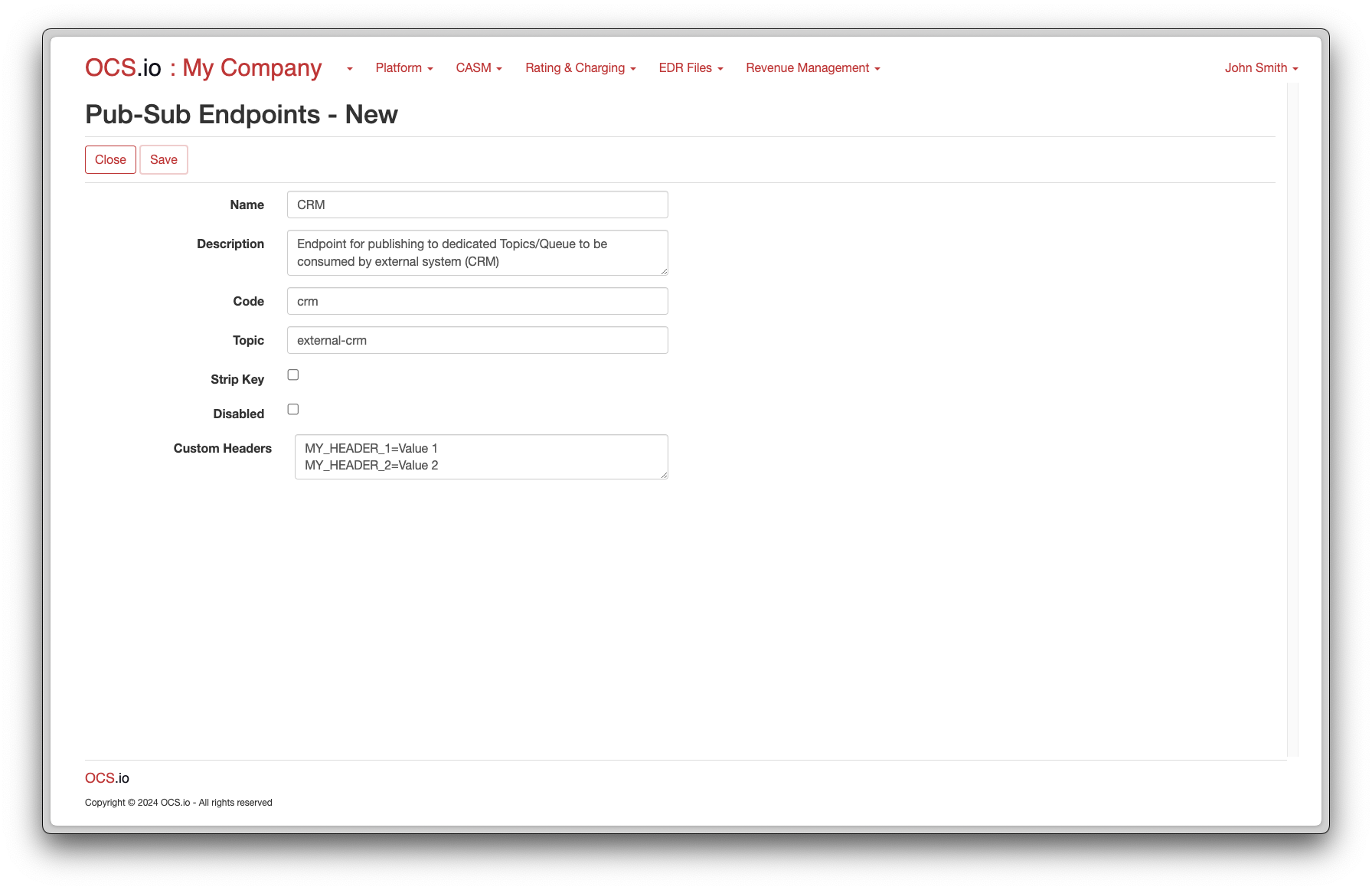
Pub-Sub endpoints are used for integrating with external systems or services that support publish-subscribe messaging patterns. By configuring a Pub-Sub endpoint, you can establish a connection to the external system and exchange messages in a decoupled manner.
Pub-Sub Messages
In OCS.io, a Pub-Sub Message is a message that is published to a Pub-Sub Endpoint, which is typically a topic in a streaming platform. Pub-Sub Messages are used to trigger events or workflows in external systems that are subscribed to the topic.
A Pub-Sub Message is made up of two main components: the message payload and the message metadata. The payload contains the actual data that is being sent to the external system, while the metadata contains information about the message itself, such as the topic it was published to, the time it was published, and any other relevant metadata.
When a Pub-Sub Message is published to a topic in a streaming platform, it is immediately made available to any systems that are subscribed to that topic. The subscribed systems can then process the message and take any necessary actions based on the information contained within the message.
Pub-Sub Messages are typically used to trigger events or workflows in external systems based on events that occur within OCS.io. For example, a Pub-Sub Message may be published to a topic whenever a customer’s balance drops below a certain threshold. An external system subscribed to the topic can then receive the message and take appropriate action, such as sending a notification to the customer or automatically recharging their account.
In conclusion, a Pub-Sub Message in OCS.io is a message that is published to a Pub-Sub Endpoint, which is typically a topic in a streaming platform. Pub-Sub Messages contain both data and metadata and are used to trigger events or workflows in external systems based on events that occur within OCS.io.
To configure Pub-Sub Messages, follow these steps:
-
Access the Integration Configuration perspective in your system’s user interface.
-
Select the .
-
Click on the + (New) button to create a new Pub-Sub message.
-
Fill in the required information in the form:
| Item | Description |
|---|---|
Name |
Enter the name of the Pub-Sub Message. |
Description |
Optionally, enter the description of the Pub-Sub Message. |
Code |
Enter the code of the Pub-Sub Message. This code is used for integrating purposes and may not be changed later. |
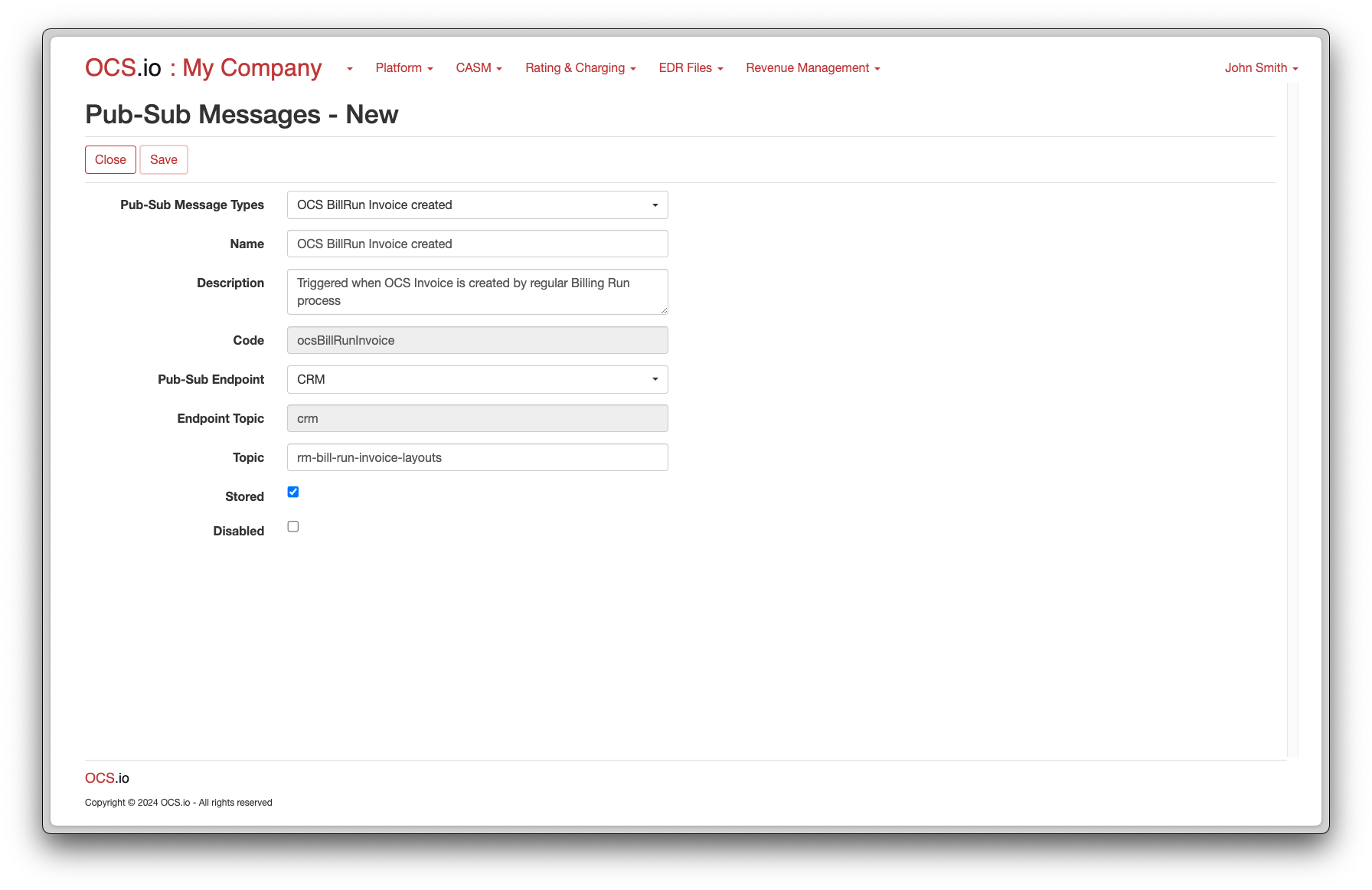
Notifications
In OCS.io, a Notification is a message that is generated by the system in response to a specific event or trigger. Notifications can be sent to external systems, such as Mediation or Billing systems, to provide real-time updates and data on usage, billing, and other relevant information.
Notifications in OCS.io can be configured to trigger based on a wide range of events, including usage thresholds, balance updates, subscription changes, and more. When a notification is triggered, the system generates a message that contains relevant data and sends it to the configured recipient via a variety of channels, including email, SMS, and HTTP endpoints.
External systems can use Notifications to stay up to date on key events and changes within OCS.io, allowing them to take appropriate actions in real-time. For example, a Mediation system may receive a Notification when a usage threshold is reached, allowing it to trigger a rating and charging process in real-time. Similarly, a Billing system may receive a Notification when a balance update occurs, allowing it to generate an invoice or take other billing-related actions.
Notifications in OCS.io are highly configurable, allowing users to define the specific events that trigger a Notification, as well as the channels through which the message is sent. This flexibility makes Notifications a powerful tool for integrating with external systems and providing real-time updates on key events and data.
In conclusion, Notifications are an important part of OCS.io’s integration capabilities, allowing the system to generate real-time messages that keep external systems up to date on key events and data. By configuring Notifications to trigger based on specific events and using them to communicate with external systems, users can create a highly flexible and powerful integration framework within OCS.io.
Configuration of the Notification shall be found under the Integration Configuration perspective, menu .
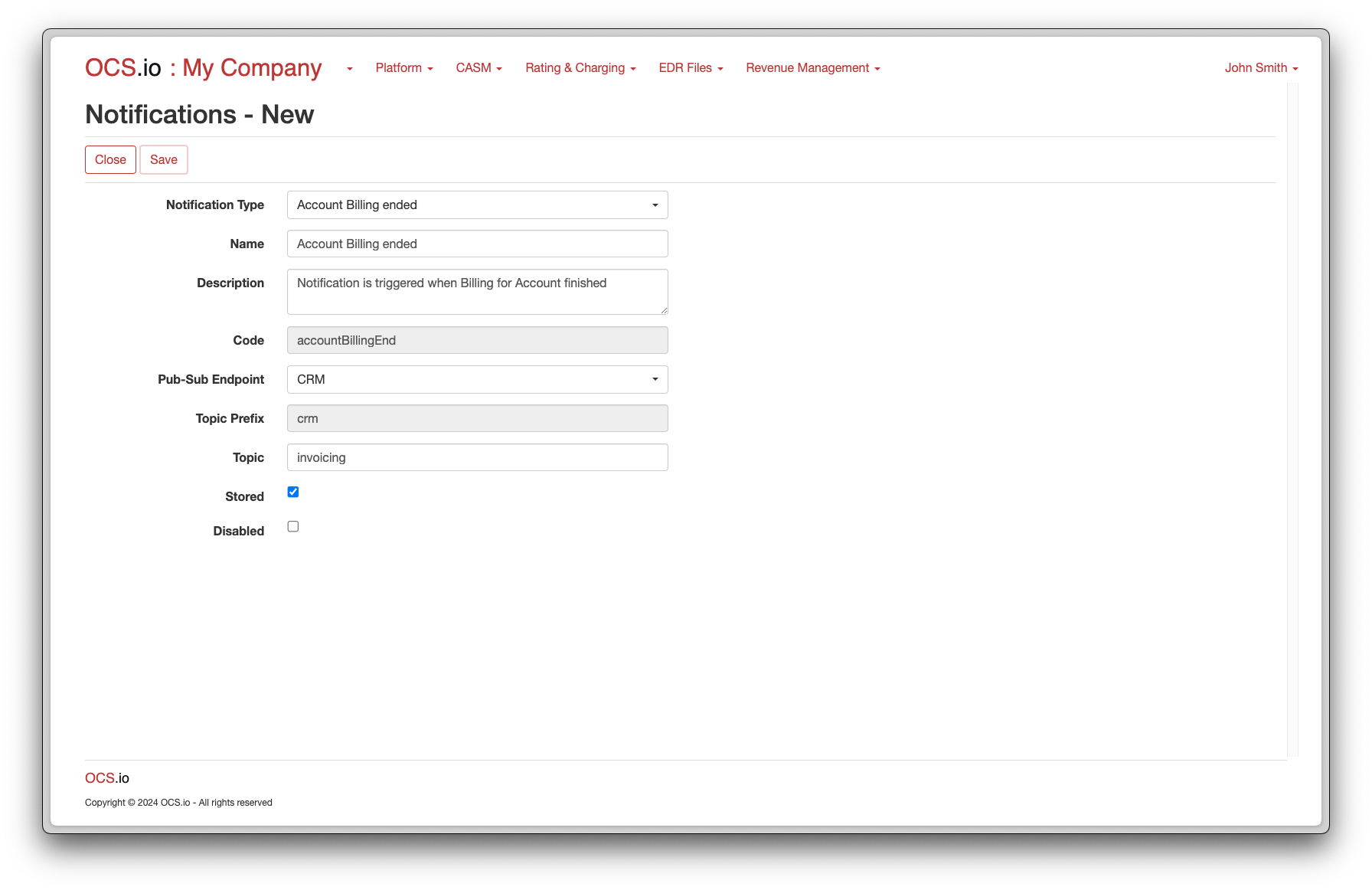
| Item | Description |
|---|---|
Name |
Enter the name of the Notification. |
Description |
Optionally, enter the description of the Notification. |
Code |
Enter the code of the Notification. This code is used for integrating purposes and may not be changed later. |