Minimal Configuration - Customer, Account & Subscription Management
The objective of this tutorial is to provide a step-by-step guide for users to configure the integration of the OCS.io with external systems via the CASM (Customer, Account & Subscription Management) API exposed by OCS.io. The tutorial will cover the necessary steps to set up the API integration related configuration.
By the end of this tutorial, users will be able to configure the essential features of their OCS.io to manage their customer, account, and subscription data effectively, while integrating with other systems like CRM or Ordering.
Prerequisites
You successfully registered to OCS.io as described in Register to OCS.io tutorial.
Step by Step
Switch Perspective
To proceed with the configuration, switch to the "Integration Configuration" perspective:
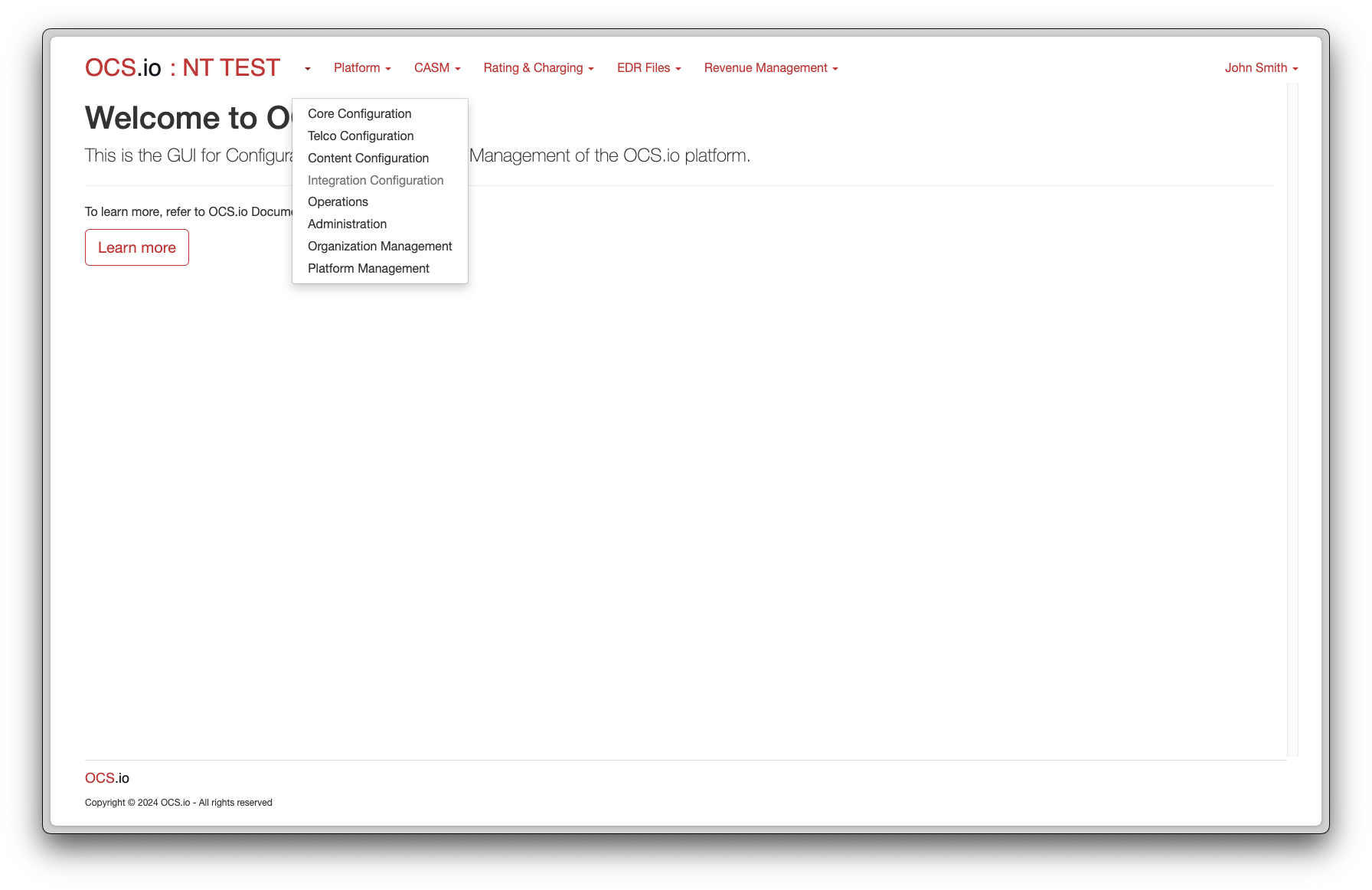
Configure Account Type
To accommodate Payment Responsible customers, it is necessary to configure at least one Account Type.
To configure the Account Type, follow these steps:
-
Select the .
-
Click on the + (New) button to create a new Account Type.
-
Populate the form with the required information.
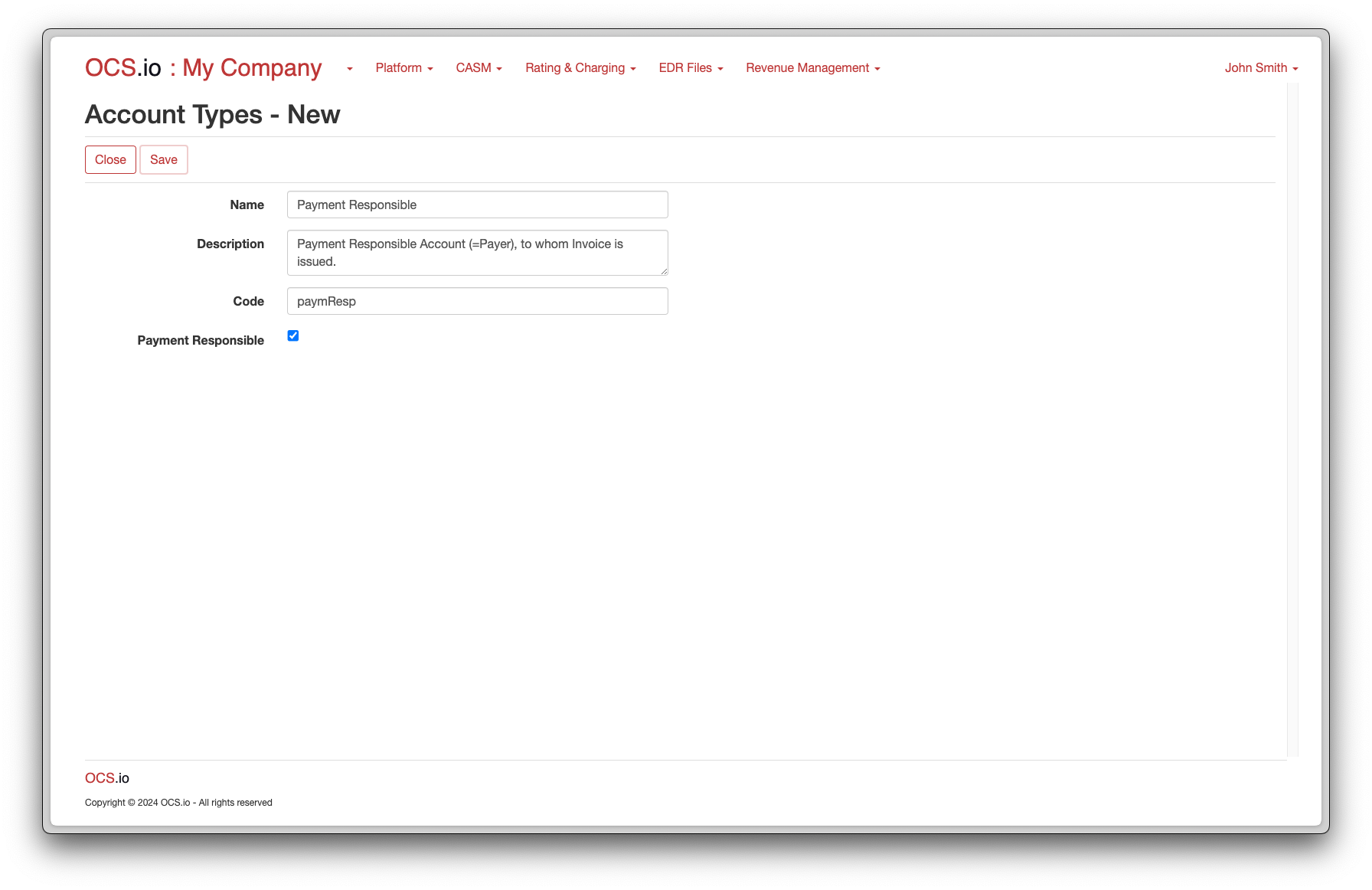
| Detailed instructions on how to configure the Account Type can be found here. |
Configure Customer Segment
Optionally, you can configure a Customer Segment for the purpose of segmenting customers within OCS.io.
To configure the Customer Segment, follow these steps:
-
Select the .
-
Click on the + (New) button to create a new Customer Segment.
-
Populate the form with the required information.
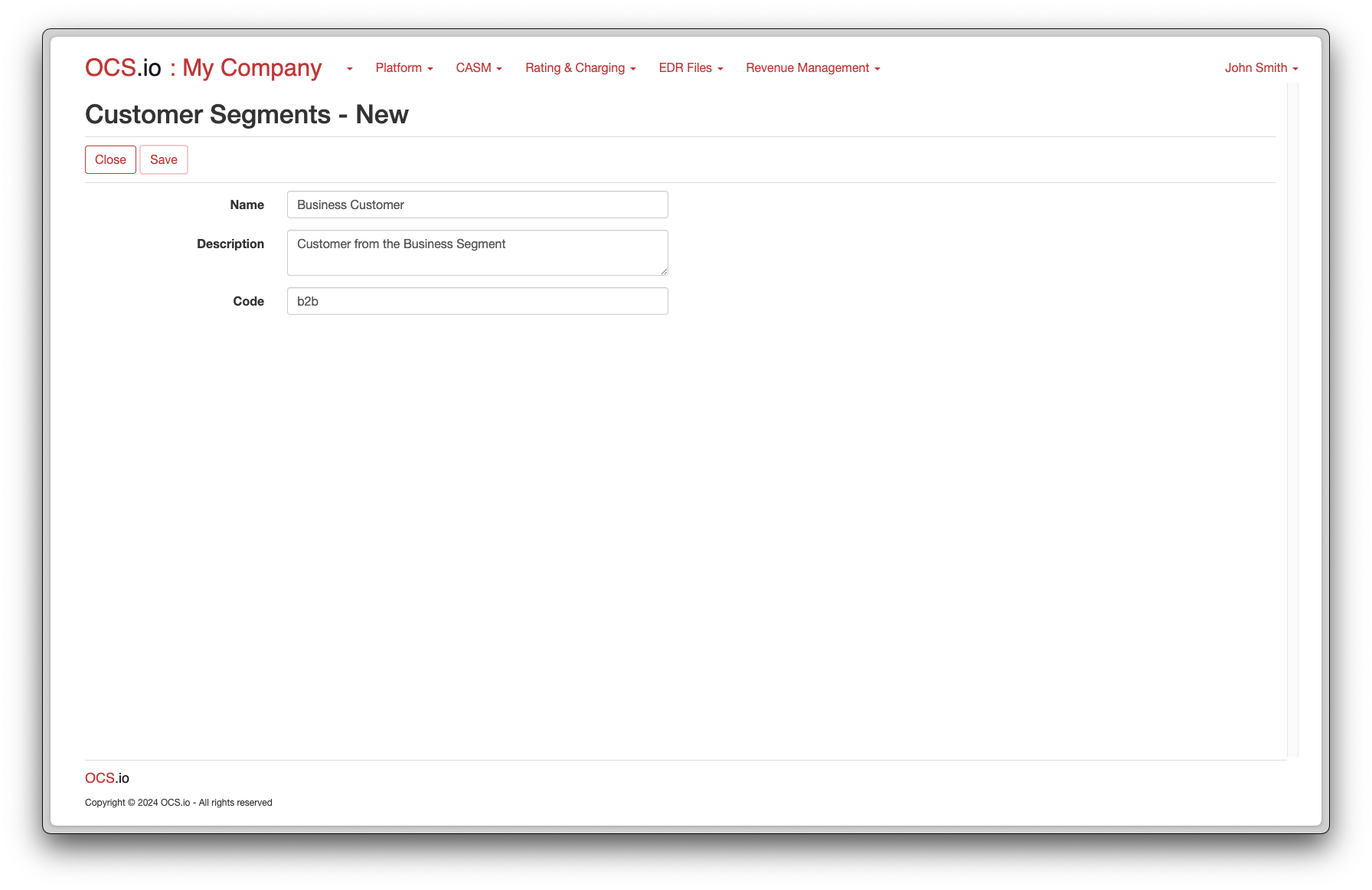
| Detailed instructions on how to configure the Customer Segment can be found here. |
Configure Account Segment
Optionally, you can configure an Account Segment to facilitate the segmentation of accounts.
To configure the Account Segment, follow these steps:
-
Select the .
-
Click on the + (New) button to create a new Account Segment.
-
Populate the form with the required information.
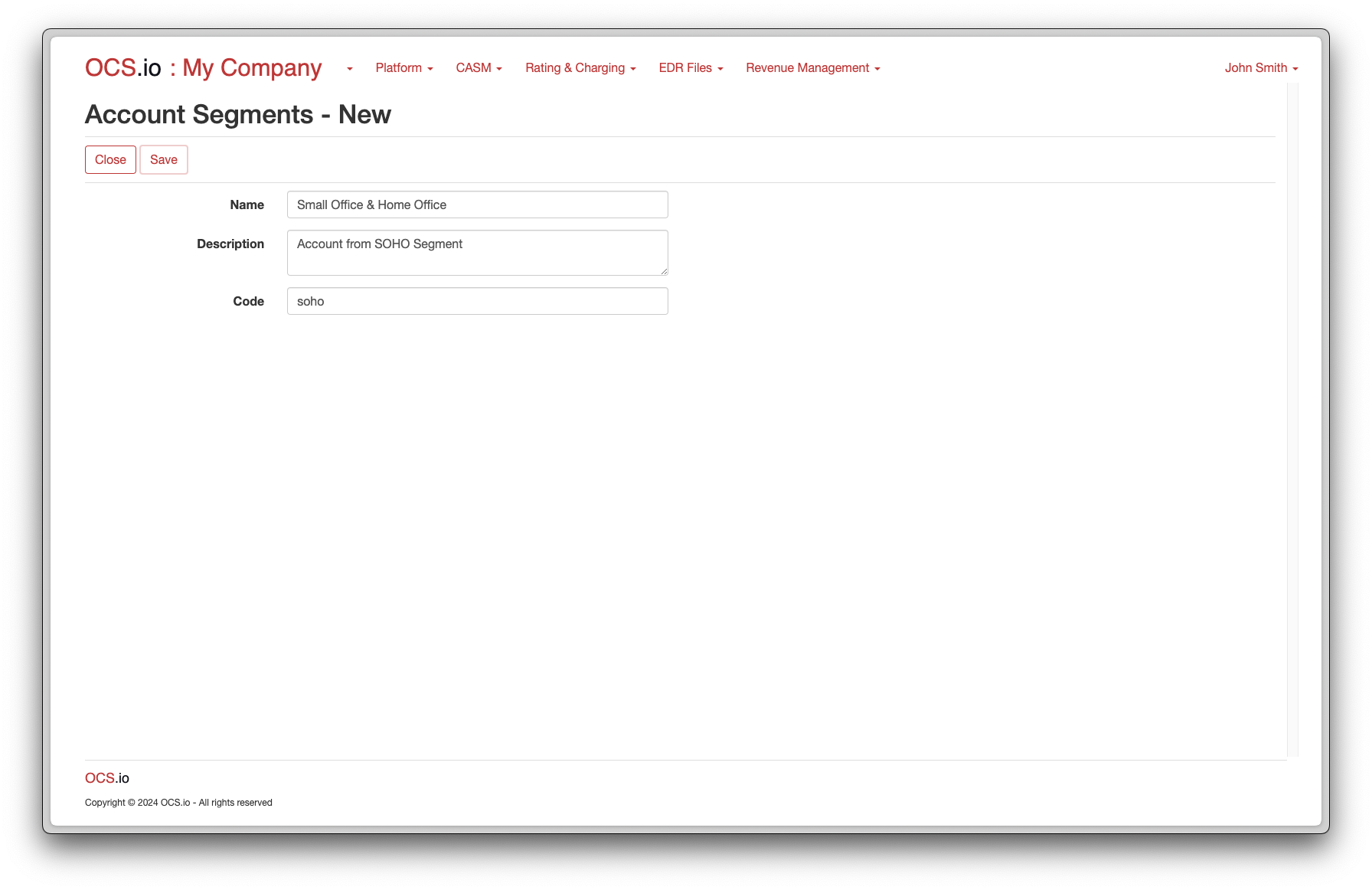
| Detailed instructions on how to configure the Account Segment can be found here. |
Configure Subscriber Segment
Optionally, you can configure a Segment for the purpose of segmenting Subscribers in OCS.io.
To configure the Subscriber Segment, follow these steps:
-
Select the .
-
Click on the + (New) button to create a new Subscriber Segment.
-
Populate the form with the required information.
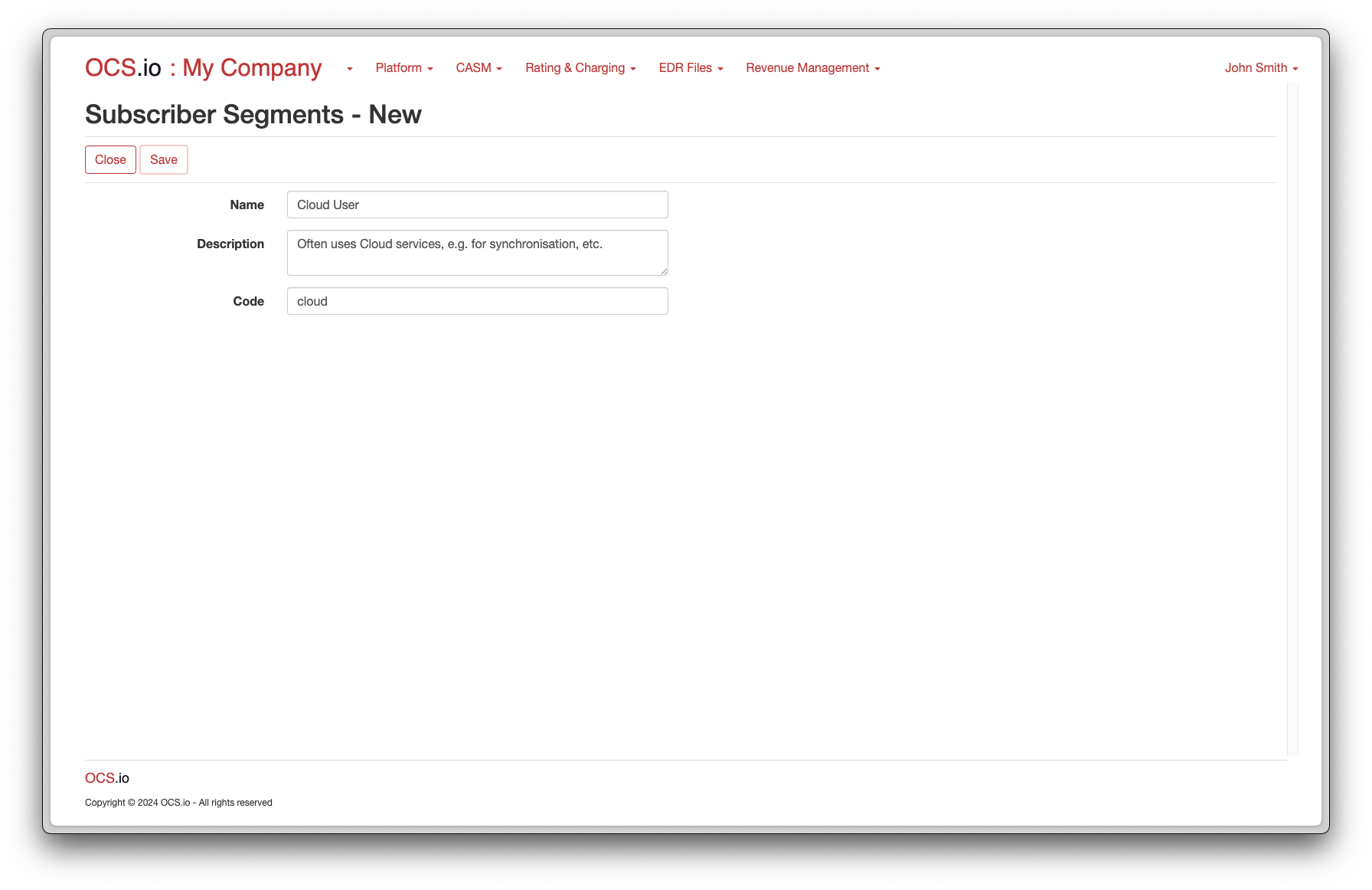
| Detailed instructions on how to configure the Subscriber Segment can be found here. |
Configure Customer Profile
To facilitate integration with CRM systems, it is beneficial to configure a Customer Profile for seamless customer provisioning in OCS.io.
To configure the Customer Profile, follow these steps:
-
Select the .
-
Click on the + (New) button to create a new Customer Profile.
-
Populate the form with the required information.
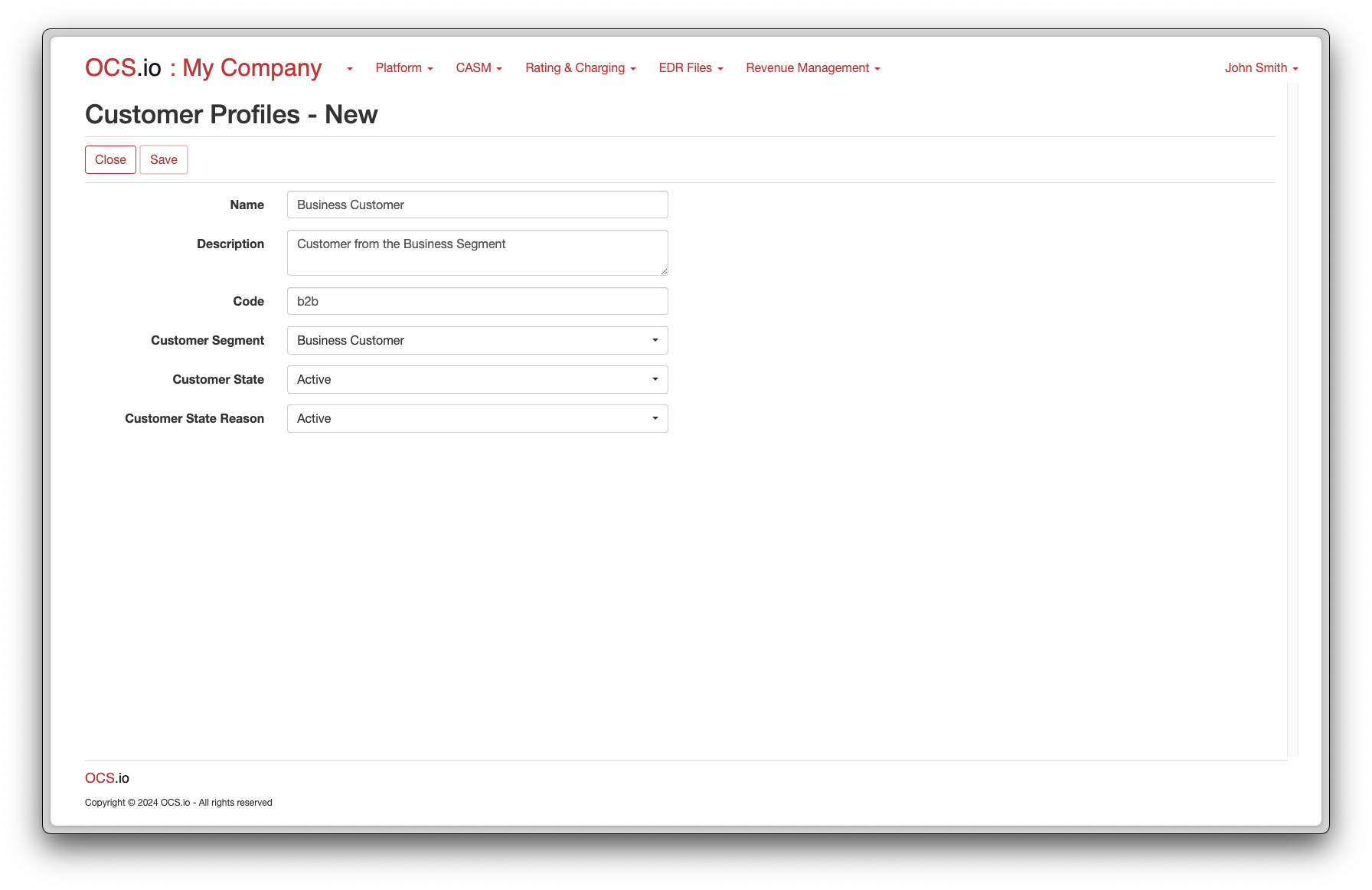
| Detailed instructions on how to configure the Customer Profile can be found here. |
Configure Account Profile
To facilitate integration with CRM systems, it is recommended to configure an Account Profile for seamless provisioning of accounts to OCS.io.
To configure the Account Profile, follow these steps:
-
Select the .
-
Click on the + (New) button to create a new Account Profile.
-
Populate the form with the required information.
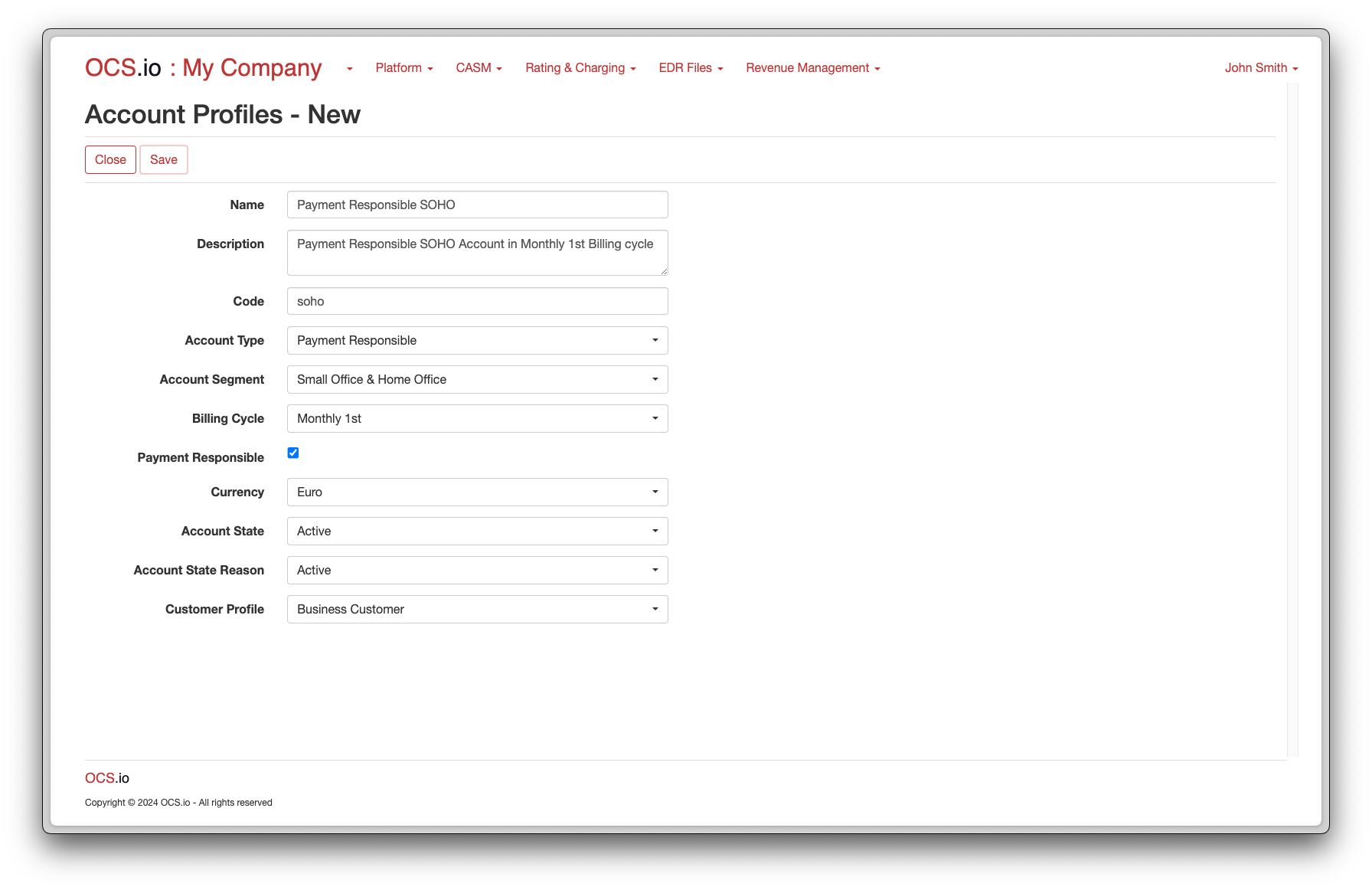
| Detailed instructions on how to configure the Account Profile can be found here. |
Configure Subscriber Profile
For easier integration with CRM, you can configure a Profile for further provisioning of Subscribers in OCS.io.
To configure the Subscriber Profile, follow these steps:
-
Select the .
-
Click on the + (New) button to create a new Subscriber Profile.
-
Populate the form with the required information.
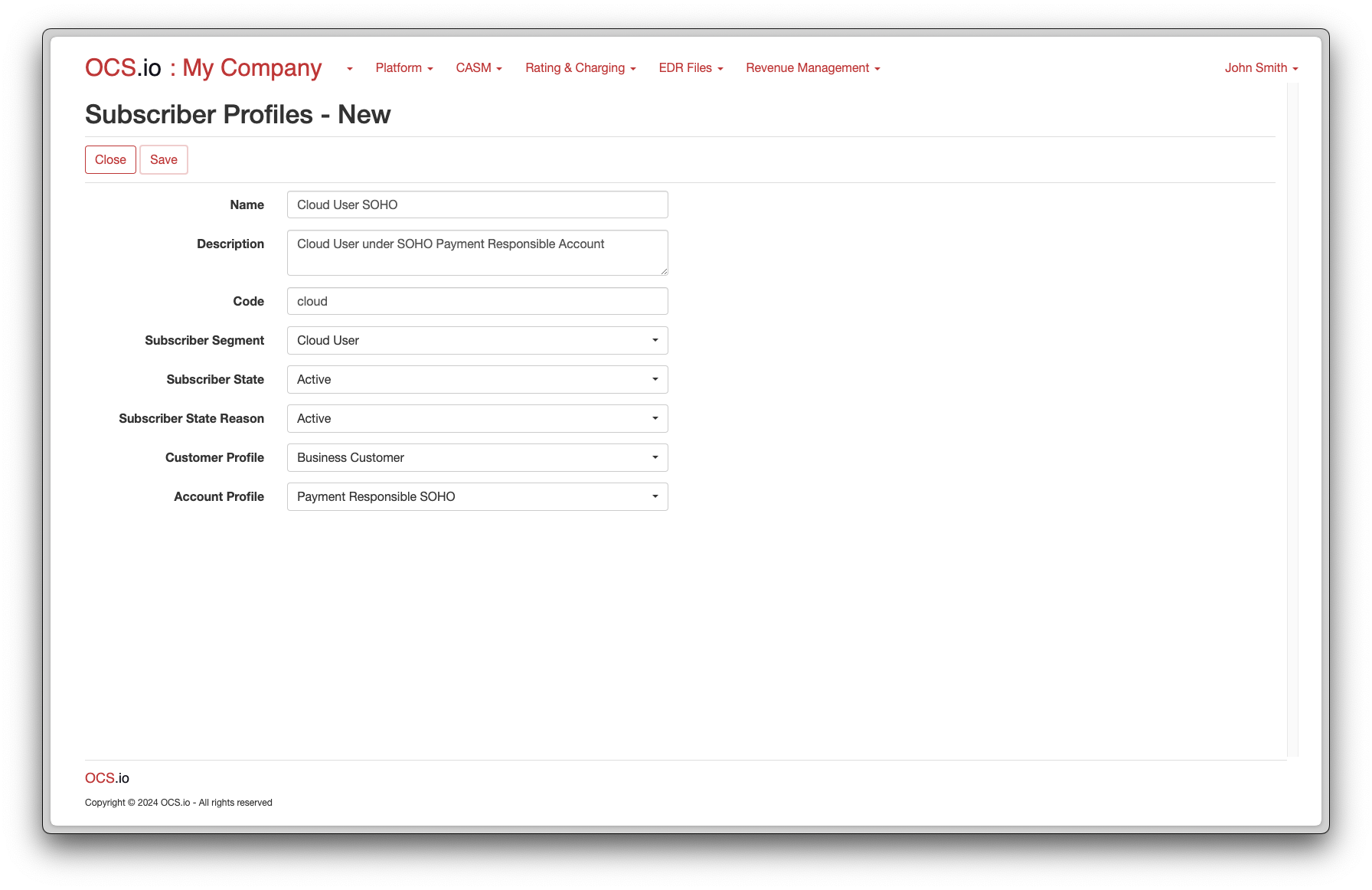
| Detailed instructions on how to configure the Subscriber Profile can be found here. |