Minimal Spent
The Minimal Spent feature allows you to set a minimum threshold for the total amount spent on a specific type of usage, excluding premium content, for example. This feature applies a penalty during the billing cycle run if the effective amount, which is the sum of all events of that certain type during the billing period, falls below the specified threshold.
Key features of the Minimal Spent feature include:
-
Minimum Threshold Configuration: You can set the minimum threshold for the total amount spent on a specific type of usage. This ensures that the penalty is only applied when the total spent amount falls below the specified threshold.
-
Penalty Application: The penalty is always applied by creating a new penalty event that reflects the penalty amount separately from the original event. This provides flexibility in how the penalty is tracked and reported.
-
Usage Type Specific: The penalty can be applied to specific usage types, ensuring that the penalty is relevant to the customer’s usage patterns.
Configuration in the GUI
This section describes the configuration of the Minimal Spent service in the GUI.
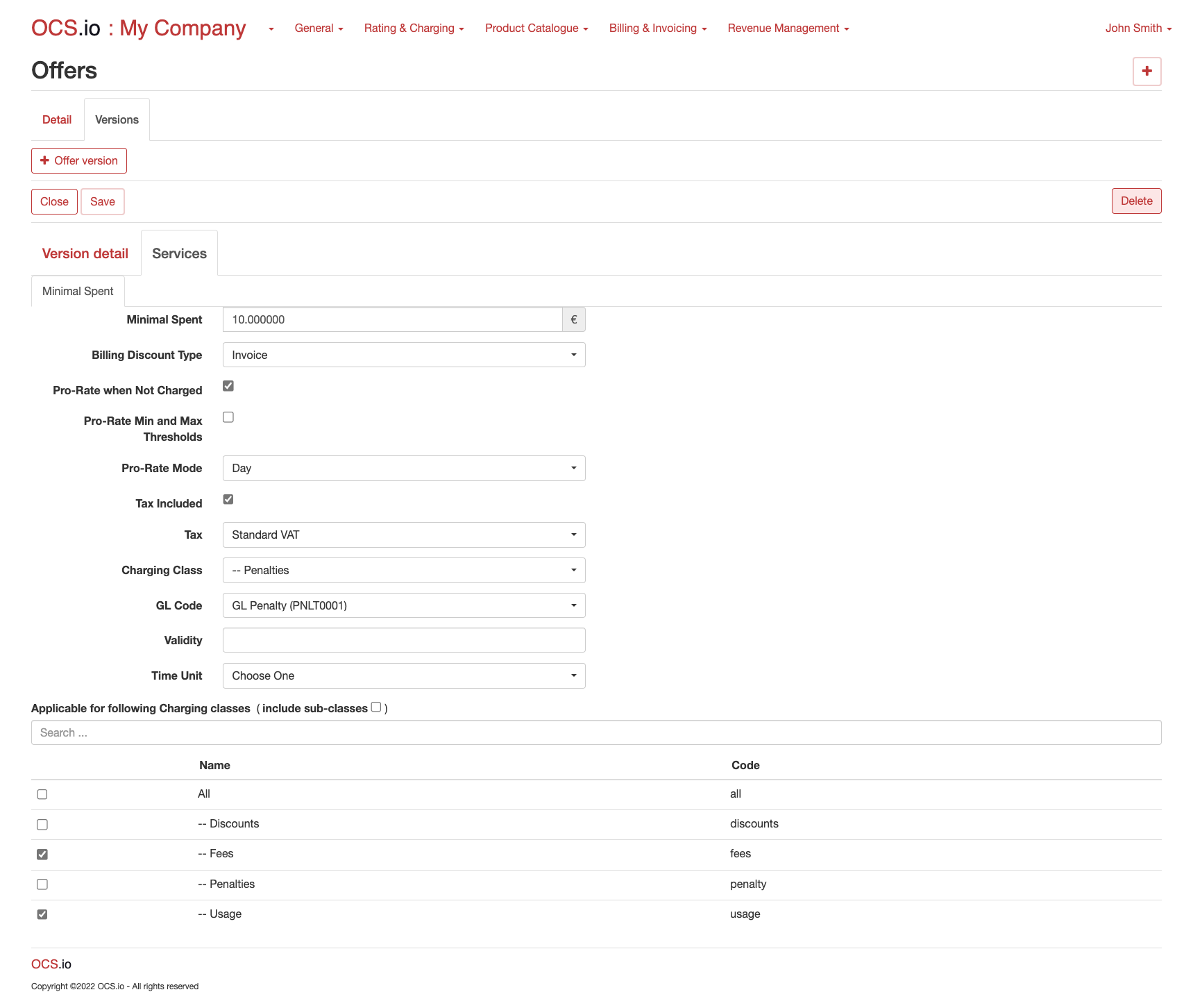
| Item | Description |
|---|---|
Minimal Spent |
Enter Minimal Spent which will be applied. |
Billing Discount Type |
Type of the Billing Discount. On which level Base Amount is calculated. Possible values are:
|
Pro-Rate when Not Charged |
If checked, Minimal Spent is Pro-Rated. Applicable only for State Suspended when appropriate State Reason is flagged as Charged. |
Pro-Rate Mode |
Choose how Pro-Rate functionality behaves:
|
Tax Included |
If checked, Minimal Spent is inclusive Tax. |
Tax |
Choose Tax which will be applied. |
Charging Class |
Choose Charging Class which will be assigned to the Minimal Spent. |
GL Code |
Choose GL Code which will be assigned to the Minimal Spent. If no GL Code is chosen, GL Code which is configured on Charging Class level will be applied. |
Validity |
If you would like to limit validity of the Offer to some period, enter the length of the period. |
Time Unit |
Choose Time Unit for the Validity period. Pre-defined values are:
|
Include sub-classes |
If checked, subordinate Charging Classes will be included in the evaluation of Minimal Spent application. |
List of Charging Classes |
Check all Charging Classes for which Minimal Spent will be applied. |