Monetary Balance
The Monetary Balance functionality in the OCS.io allows service providers to track and manage the expenditure on specific types of usage, such as calls to off-net destinations. This feature ensures effective monitoring of available funds for particular usage categories in real-time.
Key features of the Monetary Balance functionality include:
-
Validity Period Configuration: Service providers can define the validity period for the Monetary Balance, determining how long the balance remains active and available for usage. For example, the balance can be set to be valid for 30 days from the activation or renewal date, ensuring customers have a specific timeframe to utilize the allocated funds.
-
Threshold-Based Notifications: The system supports up to three independent notifications based on predefined threshold levels. Notifications can be triggered when the balance reaches specific utilization thresholds, such as 0%, 80%, and 100%. These notifications can be delivered via various channels, such as SMS or email, helping customers stay informed about their expenditures and take appropriate actions if needed.
-
Exhaustion Handling: Service providers can configure whether the usage of a certain type should be rejected if the balance is exhausted. For instance, if a customer has fully utilized the allocated monetary balance for calls to off-net destinations, further attempts to make such calls may be rejected until the balance is replenished or renewed. This prevents customers from exceeding their allocated funds and helps avoid unexpected charges.
-
Real-Time Monitoring: The system provides real-time monitoring of the balance, ensuring that any usage is immediately reflected in the balance. This allows for accurate and up-to-date tracking of the available balance.
Configuration in the GUI
This section describes the configuration of the Monetary Balance in the GUI.
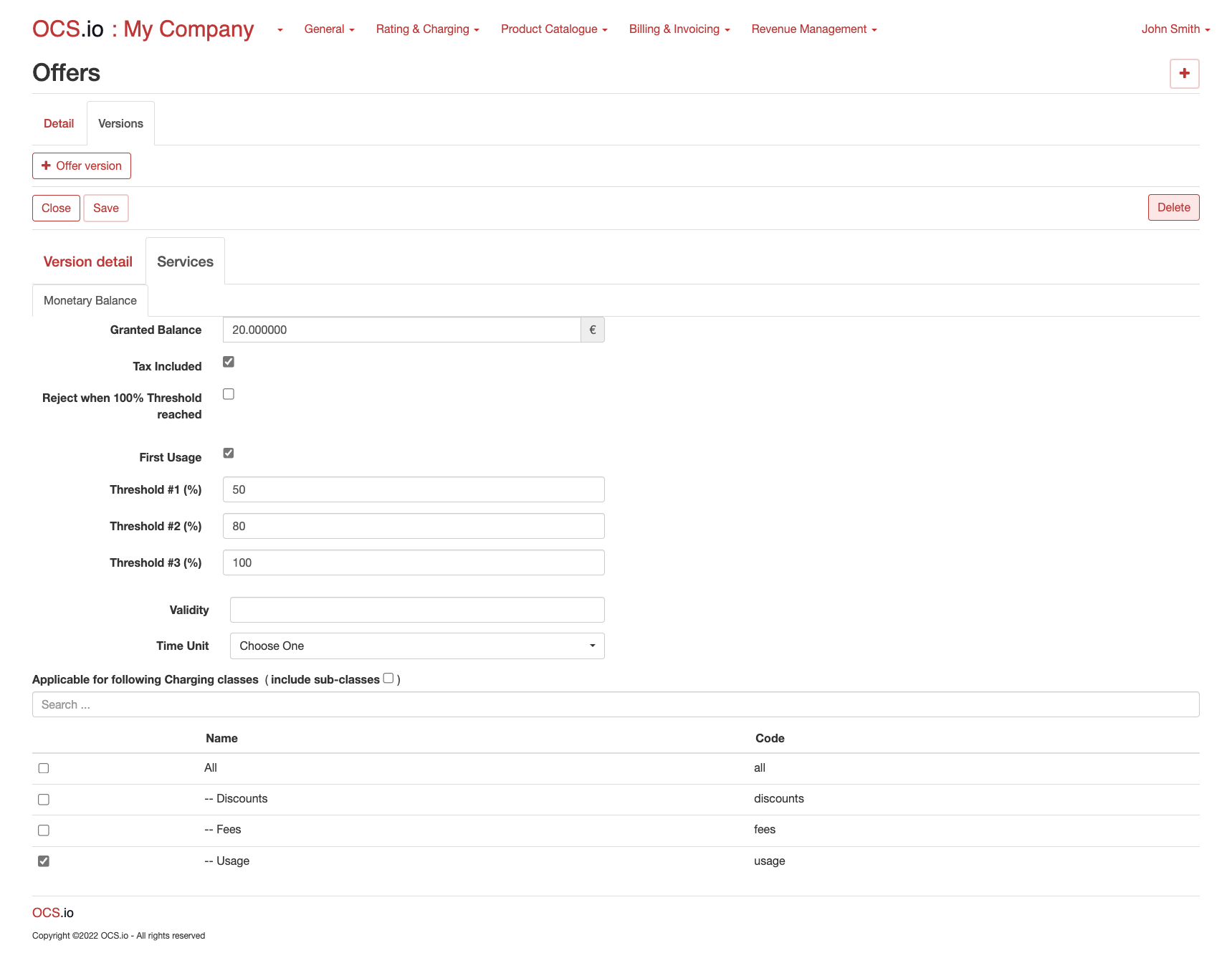
| Item | Description | ||
|---|---|---|---|
Granted Balance |
Enter Balance which will be granted. |
||
Tax Included |
If checked, Balance is inclusive Tax. |
||
Reject when 100% Threshold reached |
If checked, charging of event will be rejected when 100% threshold is reached.
|
||
First Usage |
If checked, the First usage Notification will be triggered. |
||
Threshold #1 (%) |
If a value is provided, the Threshold #1 Notification will be triggered when the defined threshold is reached. |
||
Threshold #2 (%) |
If a value is provided, the Threshold #2 Notification will be triggered when the defined threshold is reached. |
||
Threshold #3 (%) |
If a value is provided, the Threshold #3 Notification will be triggered when the defined threshold is reached. |
||
Validity |
If you would like to limit validity of the Offer to some period, enter the length of the period. |
||
Time Unit |
Choose Time Unit for the Validity period. Pre-defined values are:
|
||
Include sub-classes |
If checked, subordinate Charging Classes will be included in the evaluation of Balance application. |
||
List of Charging Classes |
Check all Charging Classes for which Balance will be applied. |