Pull Deployment files
To pull source codes for Docker Deployment, use the following command:
gcloud source repos clone deployment-example --project=resources-ocs-ioIf the command will be unsuccessful, ensure that you activated Service Account in previous step.
After pulling source codes from Google Cloud Source Repositories, you should see following folder structure and files:
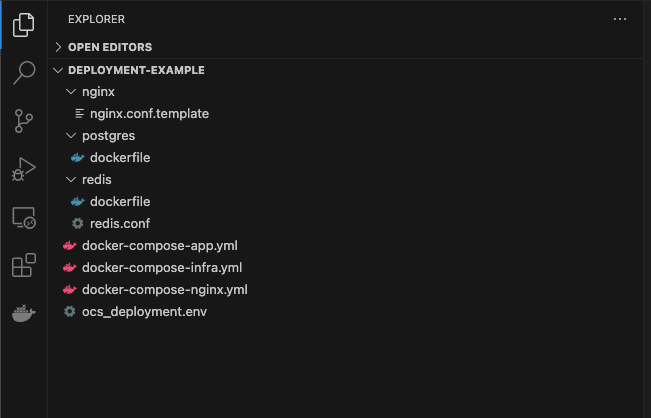
File Name |
Description |
ocs_deployment.env |
Environment file which must be adjusted according to your deployment needs. |
docker-compose-infra.yml |
docker-compose for Infrastructure deployment (Postgres and Redis). |
docker-compose-app.yml |
docker-compose for OCS Applications deployment |
docker-compose-nginx.yml |
Optional, docker-compose for NGINX deployment. |
postgres/dockerfile |
Custom Postgres dockerfile. |
redis/dockerfile |
Custom REDIS dockerfile. |
redis/redis.conf |
Minimal REDIS configuration file. |
nginx/nginx.conf.template |
Optional, Template for creation of NGINX conf by passing Environment variables. |