Recurrent Fee
The Recurrent Fee service is designed to handle fees that are applied periodically based on a configurable recurrence pattern. This service ensures that the costs related to recurring events or actions are accurately charged.
Key features of the Recurrent Fee service include:
-
Periodic Fee Application: The service charges a fee at regular intervals, such as monthly, weekly, or quarterly. This ensures that recurring processes are properly monetized.
-
Configurable Recurrence Pattern: You can configure how often the fee is applied, specifying the desired interval and the number of times the recurrence is repeated. This allows for granular control over the billing and charging processes.
-
Event-Specific Fees: The recurrent fee is specific to each event, allowing for tailored fee structures that reflect the costs associated with different actions.
-
Cost Coverage: The fee is designed to cover the costs associated with the recurring event or action. This ensures that all necessary expenses are accounted for during the process.
Configuration in the GUI
This section describes configuration of the Recurrent Fee in the GUI.
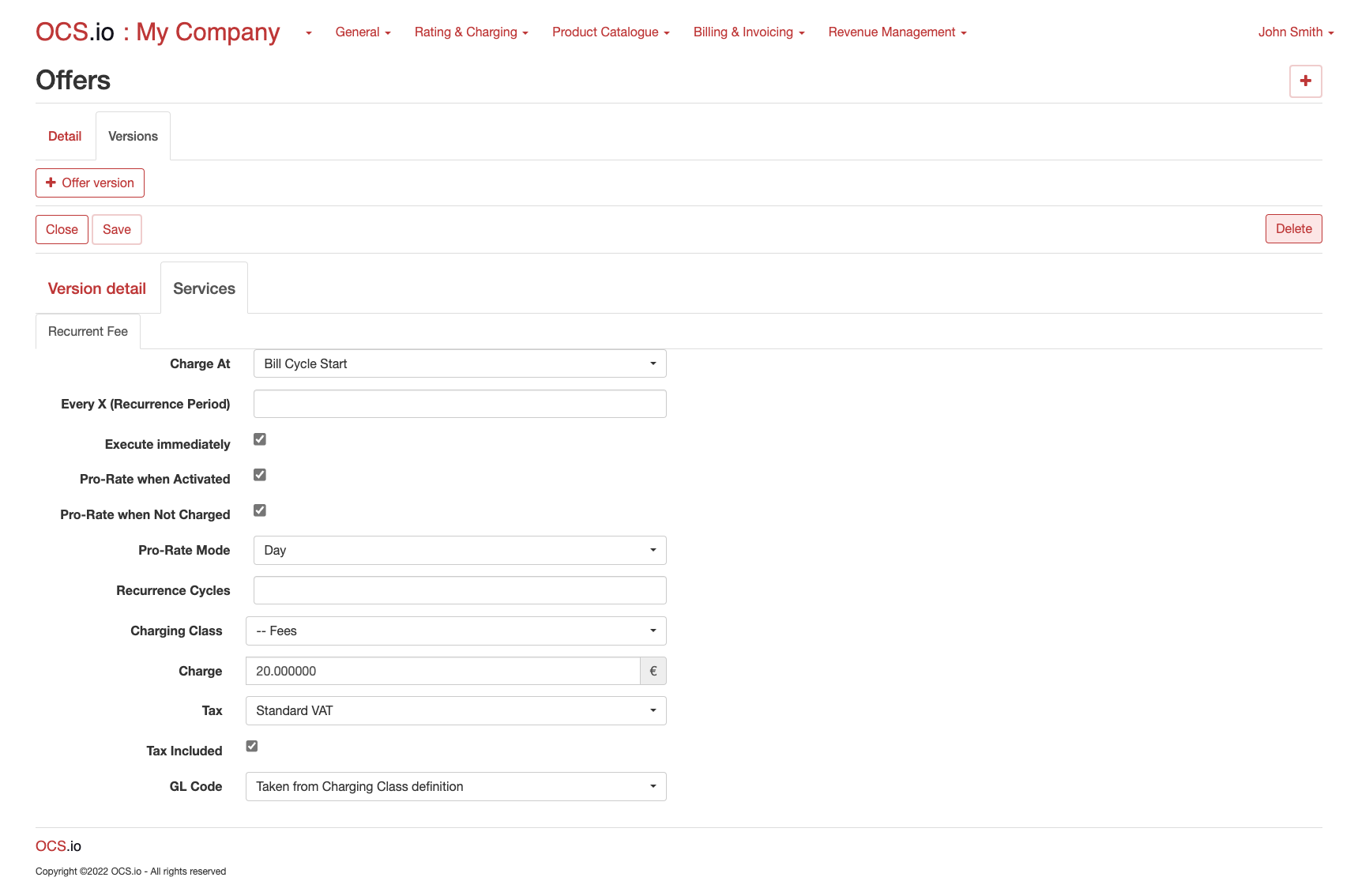
| Item | Description |
|---|---|
Charge At |
Choose when Recurrent Fee is charged:
|
Every X (Recurrence Period) |
Enter the length of the Recurrence Period. |
Execute immediately |
If checked, Charge is applied immediately. If not checked, Charge is applied from the next Recurrence Period. |
Pro-Rate when Activated |
If checked, Charge is Pro-Rated. This is applicable when the state becomes Active for the first time. |
Pro-Rate when Not Charged |
If checked, Charge is Pro-Rated. This is applicable only for the Suspended state when the appropriate State Reason is flagged as Charged. |
Pro-Rate Mode |
Choose how Pro-Rate functionality behaves:
|
Recurrence Cycles |
Enter the number of Recurrence cycles for which Charge is applied. |
Charging Class |
Choose Charging Class which will be assigned to the Charge. |
Charge |
Enter Charge which will be applied. |
Tax |
Choose Tax which will be applied. |
Tax Included |
If checked, Charge is inclusive Tax. |
GL Code |
Choose GL Code which will be assigned to the Charge. If no GL Code is chosen, GL Code which is configured on Charging Class level will be applied. |
Configuration via the Spreadsheet API
Pre-Requisites
For the configuration of the Recurrent Fee, it is essential that the product is set up as a singleton. This setup implies that the product should only contain one service, which in this case is the Recurrent Fee.
Endpoint
The configuration API for managing recurrent fees is available at the following endpoint: {{url}}/loader/v1/recurrent-fees/{recurrentFee}.
The {recurrentFee} is a placeholder for the unique identifier of the recurrent fee product.
|
Payload
The following table lists the attributes of the payload for the recurrent fee configuration.
| Code (Line #1) | Name (Line #2) | Type | Description | Note |
|---|---|---|---|---|
productCode |
Product Code |
String, Not null |
The unique identifier for a product. |
|
productServiceCode |
Product Service Code |
String, Not null |
The unique identified for a specific service associated with a product. |
|
versionCode |
Version Code |
String, Not null |
The code indicating the version of an offer. |
|
versionDescription |
Version Description |
String |
A detailed description of the specific version of an offer. |
|
offerName |
Offer Name |
String, Not null |
The name of a specific offer. |
|
offerCode |
Offer Code |
String, Not null |
The unique code assigned to a specific offer. |
|
offerDescription |
Offer Description |
String |
A detailed description of the offer. |
|
currency |
Currency |
String, Not null |
The code of the currency associated with a specific offer. |
|
priority |
Priority |
Number, Not null |
Priority of the fee application. |
The lower value, the higher priority during fee application. |
executeAt |
Execute at |
String, Not null |
The time at which the fee is executed. |
|
executedImmediately |
Execute immediately |
Boolean |
Indicates whether the fee is executed immediately. |
|
proRateActive |
Pro-Rate Active |
Boolean |
Indicates whether Pro-Rate is active. |
|
proRateNotCharged |
Pro-Rate Not-Charged |
Boolean |
Indicates whether to Pro-Rate when State Reason is marked as 'Not Charged'. |
|
chargingClass |
Charging Class |
String, Not null |
The code of charging class assigned to an event. |
|
tax |
Tax |
String, Not null |
The code of tax assigned to the offer. |
|
charge |
Charge |
Number, Not null |
The charge for the offer. |
Shifted by 6 decimal points. E.g. 1000000 = 1 EUR/USD/etc. |
taxIncluded |
Charge incl. Tax |
Boolean |
Indicates whether the charge includes tax. |
|
glCode |
GL Code |
String, Not null |
The General Ledger code associated with the offer. |
|
error |
Error |
String |
Any errors associated with the configuration. |
Only on the output. |