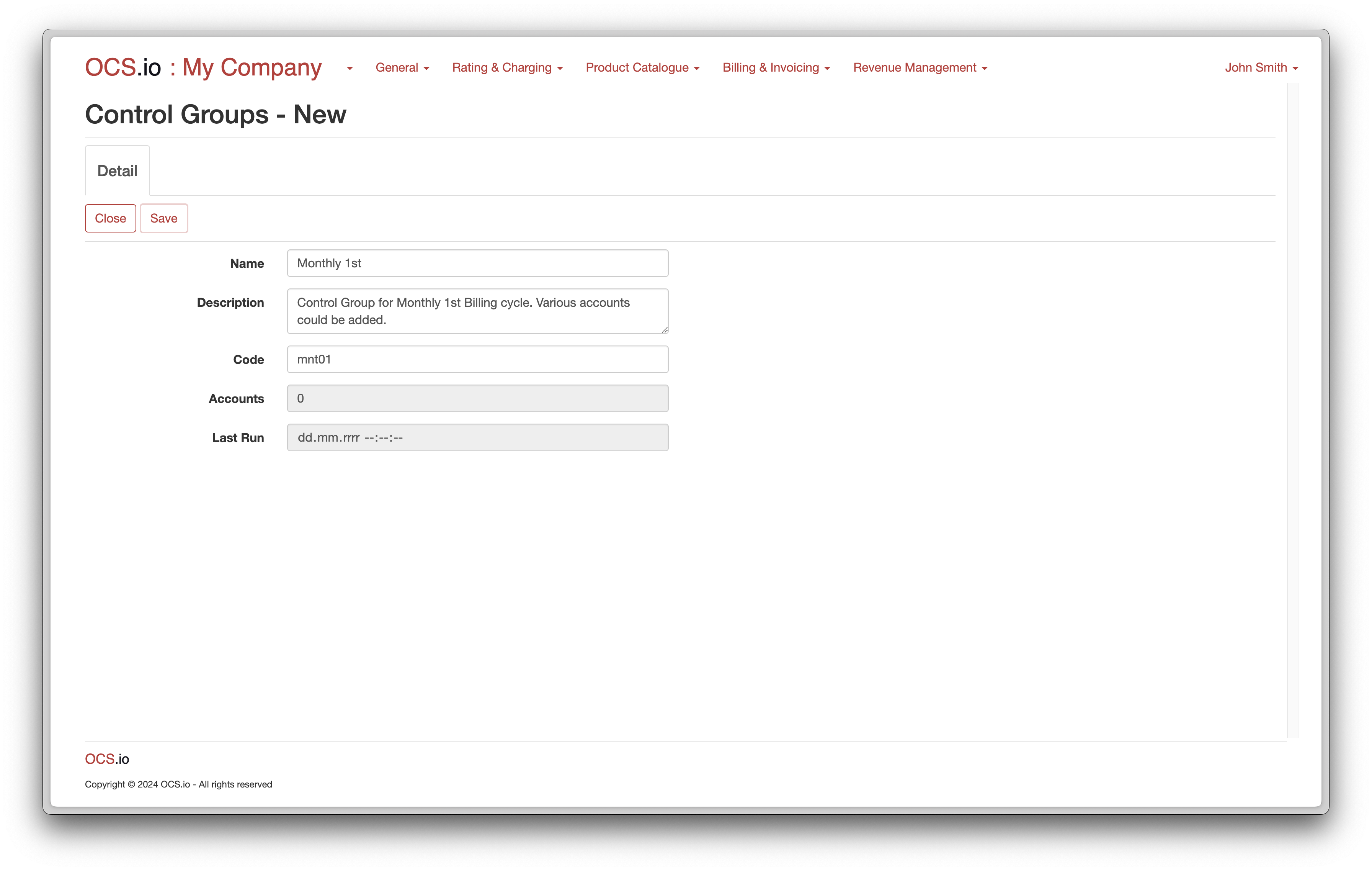The Control Group is a fundamental entity in OCS.io that refers to a group of accounts for which control billing must be performed. It is essential to revenue assurance, ensuring that all accounts are correctly charged, and no revenue leakage occurs.
By designating specific accounts as part of the Control Group, operators can ensure that these accounts receive special attention during billing and invoicing processes. This can include more detailed auditing of charges and ensuring that any anomalies are quickly identified and resolved.
The OCS.io platform supports the creation of multiple Control Groups. A Control Group is used for validation of billing and invoicing.
To configure Control Groups, follow these steps:
-
Access the Core Configuration perspective in the OCS.io user interface.
-
Select the .
-
Click on the + (New) button to create a new Control Group.
-
Fill in the required information in the form:
| Item | Description |
|---|---|
Name |
Enter the name of the Control Group. |
Description |
Optionally, enter the description of the Control Group. |
Code |
Enter the code of the Control Group. This code is used for integrating purposes and may not be changed later. |
Accounts |
Indicates how many Accounts are assigned to this Control Group. |
Last Run |
Date/Time when the last Control Group Run was performed. A list of all Control Group Runs is listed on the Control Group Runs tab. |