In OCS.io, multiple Currencies can be configured to support international business operations. These currencies can be used for various purposes, such as pricing, invoicing, and revenue management. The system also allows the configuration of virtual currencies, which are not tied to any physical currency but can be used for loyalty points, rewards, or other promotional programs.
Virtual currencies, like loyalty points, are valuable to businesses as they enable them to incentivize customers and promote customer loyalty. With virtual currencies, companies can create and manage their loyalty programs, which can attract and retain customers.
OCS.io support for multiple currencies and virtual currencies makes it easier for businesses to operate in multiple regions and offer customers customized pricing and promotional programs. The system also allows the management of currency exchange rates and conversion, ensuring accurate revenue management and reporting.
The OCS.io solution allows you to configure multiple currencies. Currencies are essential for various configurations, including rating, charging, and billing.
To configure currencies, follow these steps:
-
Access the Core Configuration perspective in the OCS.io user interface.
-
Select the .
-
Click on the + (New) button to create a new currency.
-
Fill in the required information in the form:
| Item | Description |
|---|---|
Name |
Enter the name of the currency. |
Description |
Optionally, enter the description of the currency. |
Code |
Enter the code of the currency according to ISO 4217. For example, USD for US Dollar, EUR for Euro. This code will be used in the results of rating, charging, and billing. |
Symbol |
Enter the symbol of the currency. For example, € for Euro. |
Primary |
Check this box if the currency is considered the primary currency. Note that you cannot configure more than one currency as the primary currency. |
Precision in the GUI |
Enter the number of digits in which charges in that currency will be presented in the configuration GUI. |
Precision on the Invoice |
Enter the number of digits in which charges in that currency will be presented on the invoice. If a charge is calculated to more digits, it will be rounded accordingly. For example, 1.3935 € will be rounded to 1.39 €, and 1.3979 € will be rounded to 1.40 €. |
Virtual |
Check this box if the currency is considered a virtual currency, such as BTC or ETH. |
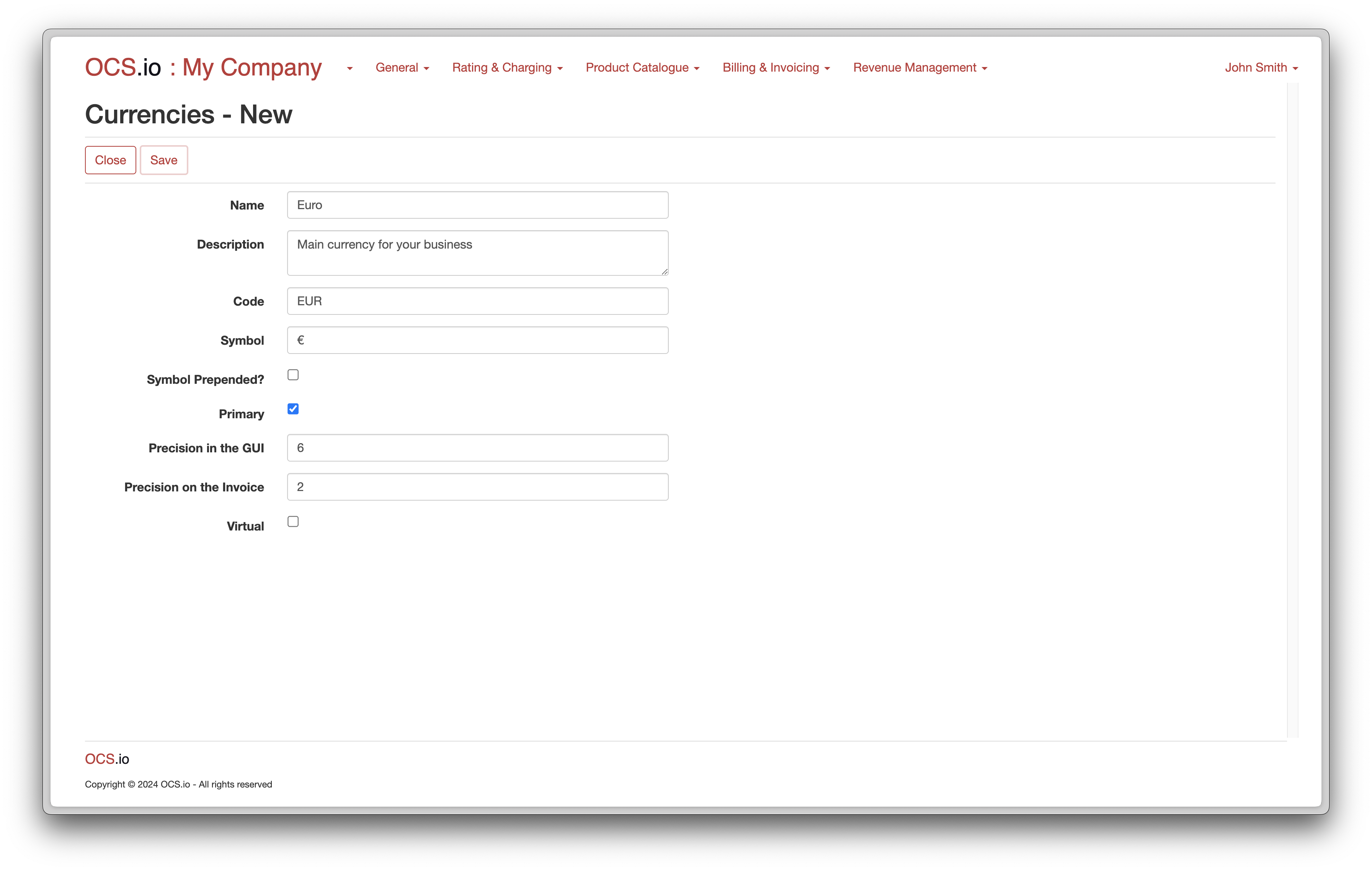
| You can find a list of currencies with their ISO 4217 codes on Wikipedia. |