In OCS.io, Document Preferences refers to the configuration that defines how invoices are generated and processed within the system. These preferences can be set for each individual customer or account, allowing for greater customization and control over the billing process.
Some of the key parameters that can be defined in Document Preferences include:
-
Invoice Due Date: This refers to the date the customer must pay for the invoice. It can be set to a specific number of days from the invoice date or to a specific date.
-
Tax Performance Realization Date: This parameter defines the date on which taxes are calculated and applied to the invoice. It can be set to the invoice date or the due date.
-
Rounding Preferences: This parameter determines how final prices are rounded on the invoice. It can be set to round up, round down, or round to the nearest decimal place.
Customers and accounts can receive invoices customized to their specific needs and preferences by defining these parameters in Document Preferences. This can help to improve the overall customer experience and reduce the likelihood of billing errors or disputes.
Configuration of the Document Preferences shall be found under the Core Configuration perspective, menu .
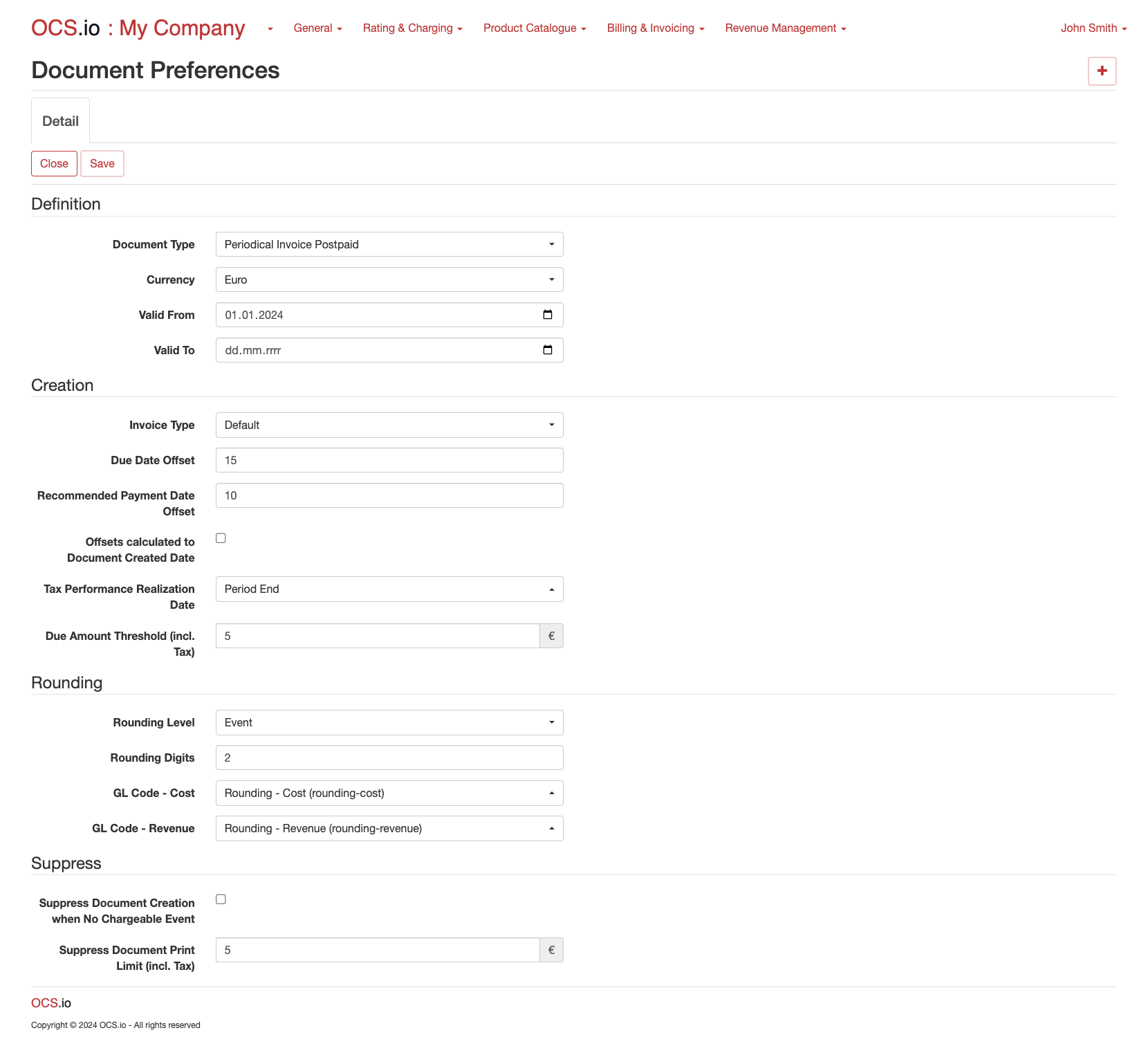
| Item | Description |
|---|---|
Name |
Enter the name of the Document Preference. |
Description |
Optionally, enter the description of the Document Preference. |
Code |
Enter the code of the Document Preference. This code is used for integrating purposes and may not be changed later. |
Payment Methods
Configuration of the Payment Methods shall be found under Payment Methods tab.
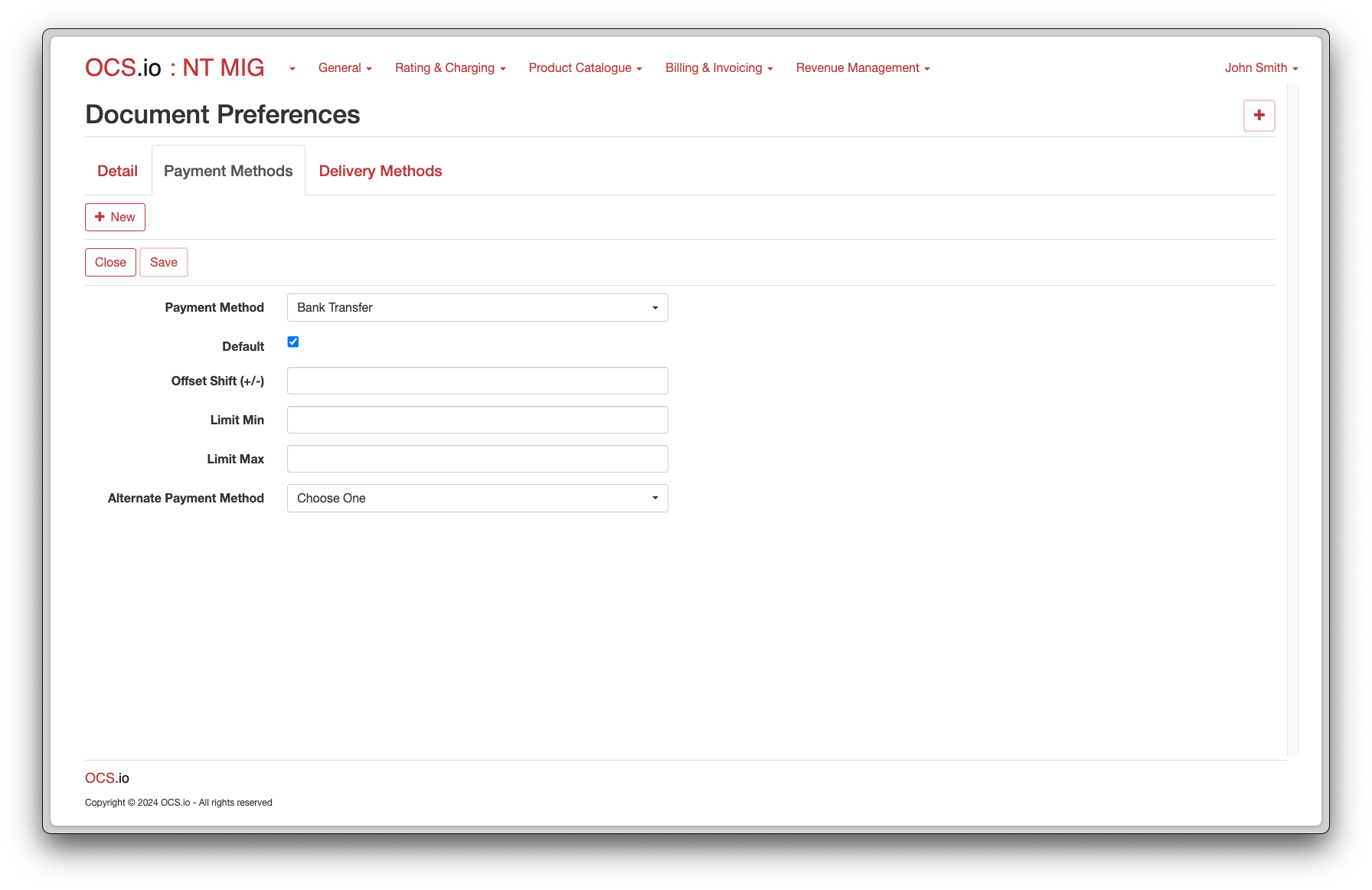
| Item | Description | ||
|---|---|---|---|
Payment Method |
Choose the Payment Method. |
||
Default |
If checked, this Payment Method will be used as default.
|
||
Offset Shift +/- |
Enter the number of days to shift the due date for this payment method. |
||
Limit Min |
Enter the minimum invoice amount for this payment method. |
||
Limit Max |
Enter the maximum invoice amount for this payment method. |
||
Alternate Payment Method |
Choose an alternate Payment Method if invoice amount is not within the limit boundaries. |
Delivery Methods
Configuration of the Delivery Methods shall be found under Delivery Methods tab.
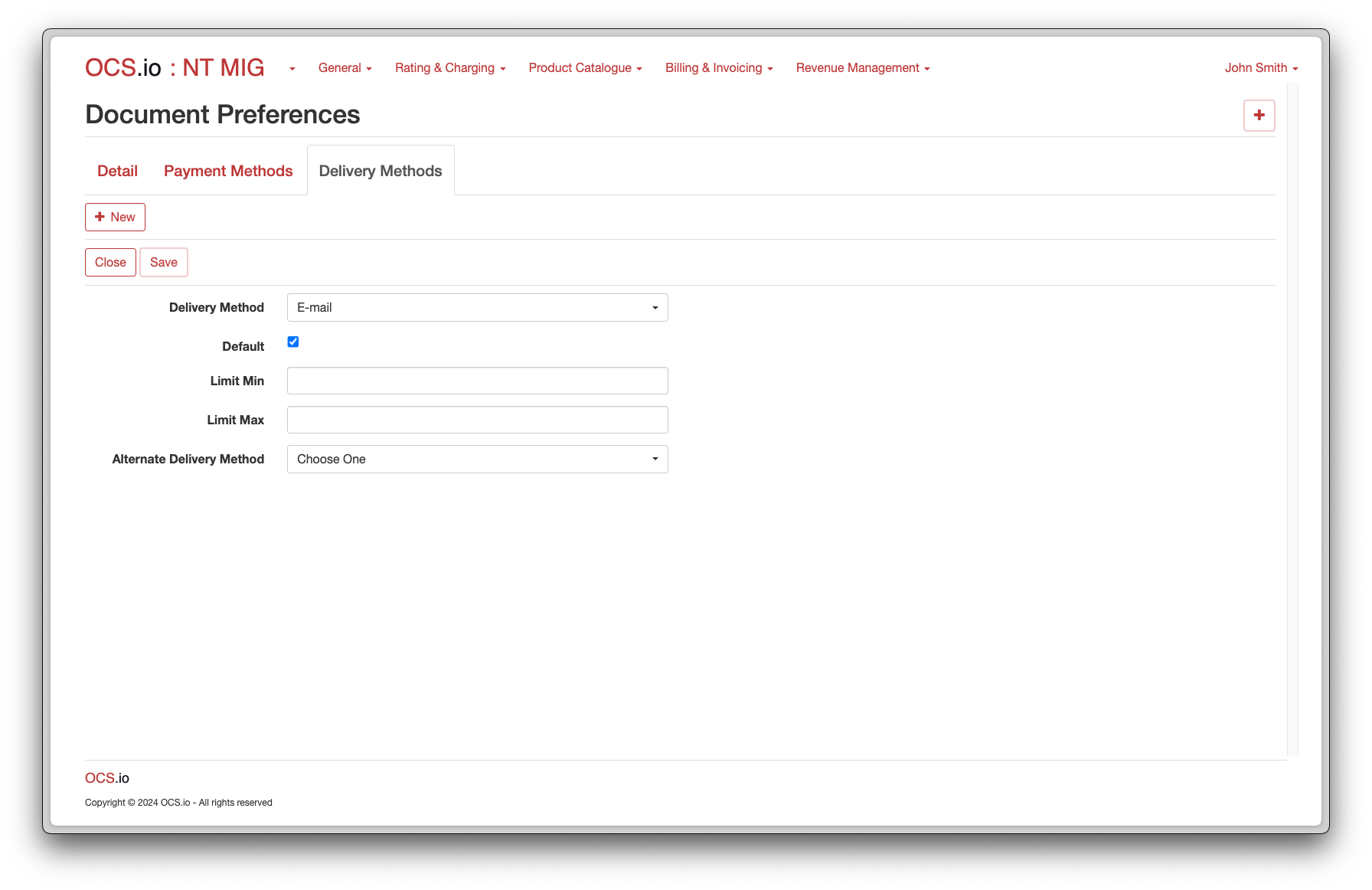
| Item | Description | ||
|---|---|---|---|
Delivery Method |
Choose the Delivery Method. |
||
Default |
If checked, this Delivery Method will be used as default.
|
||
Limit Min |
Enter the minimum invoice amount for this delivery method. |
||
Limit Max |
Enter the maximum invoice amount for this delivery method. |
||
Alternate Delivery Method |
Choose an alternate Delivery Method if invoice amount is not within the limit boundaries. |