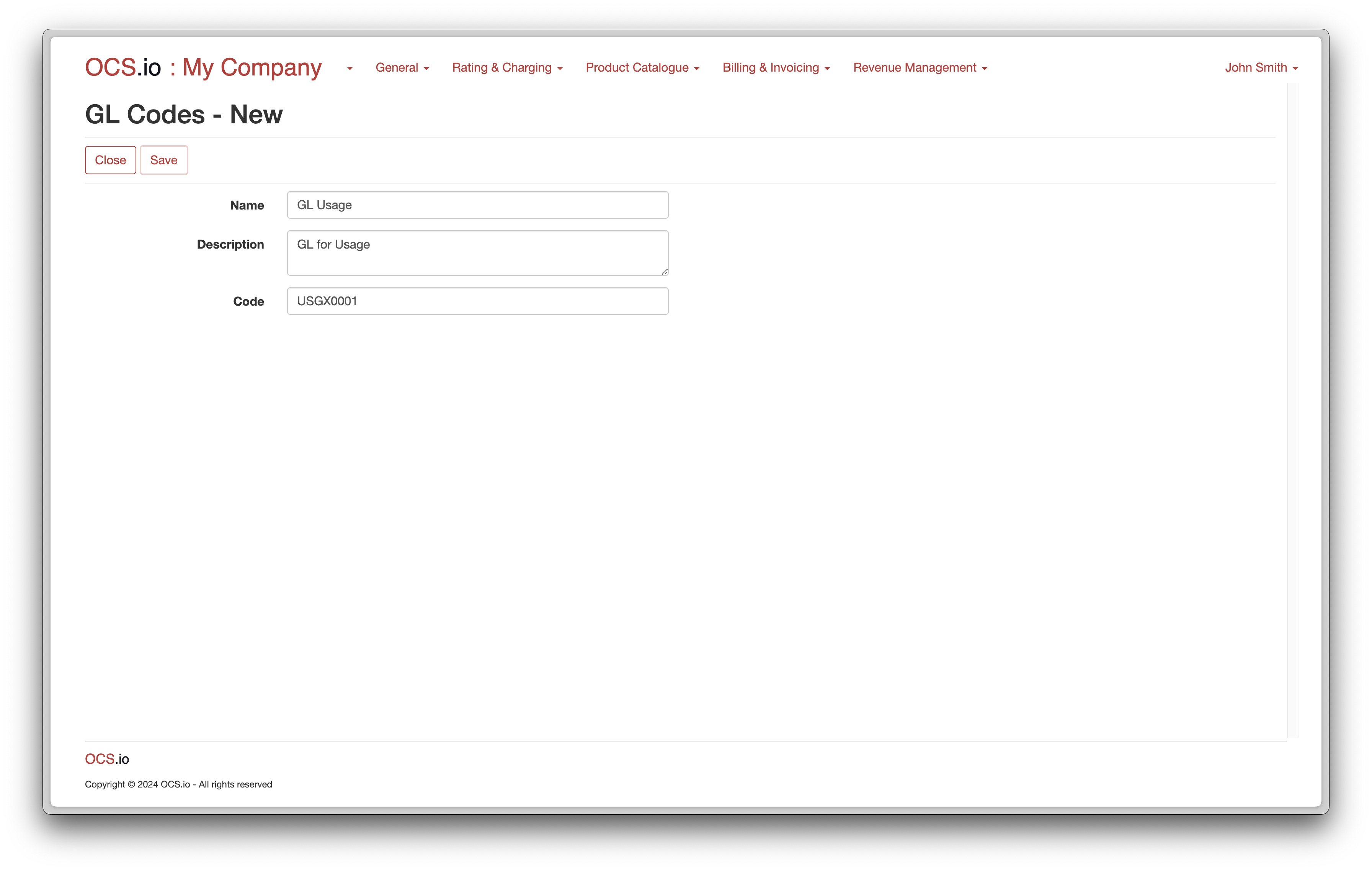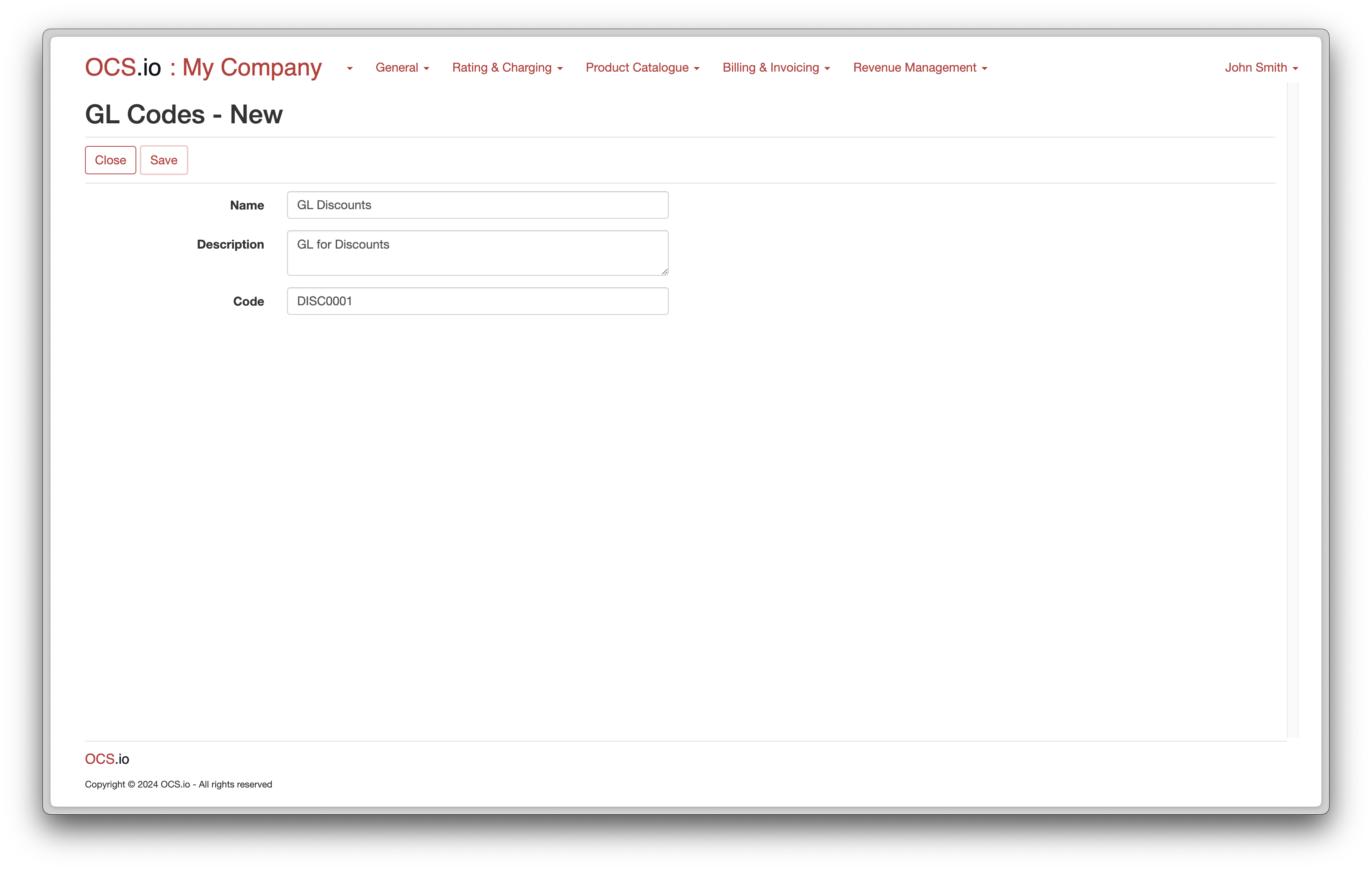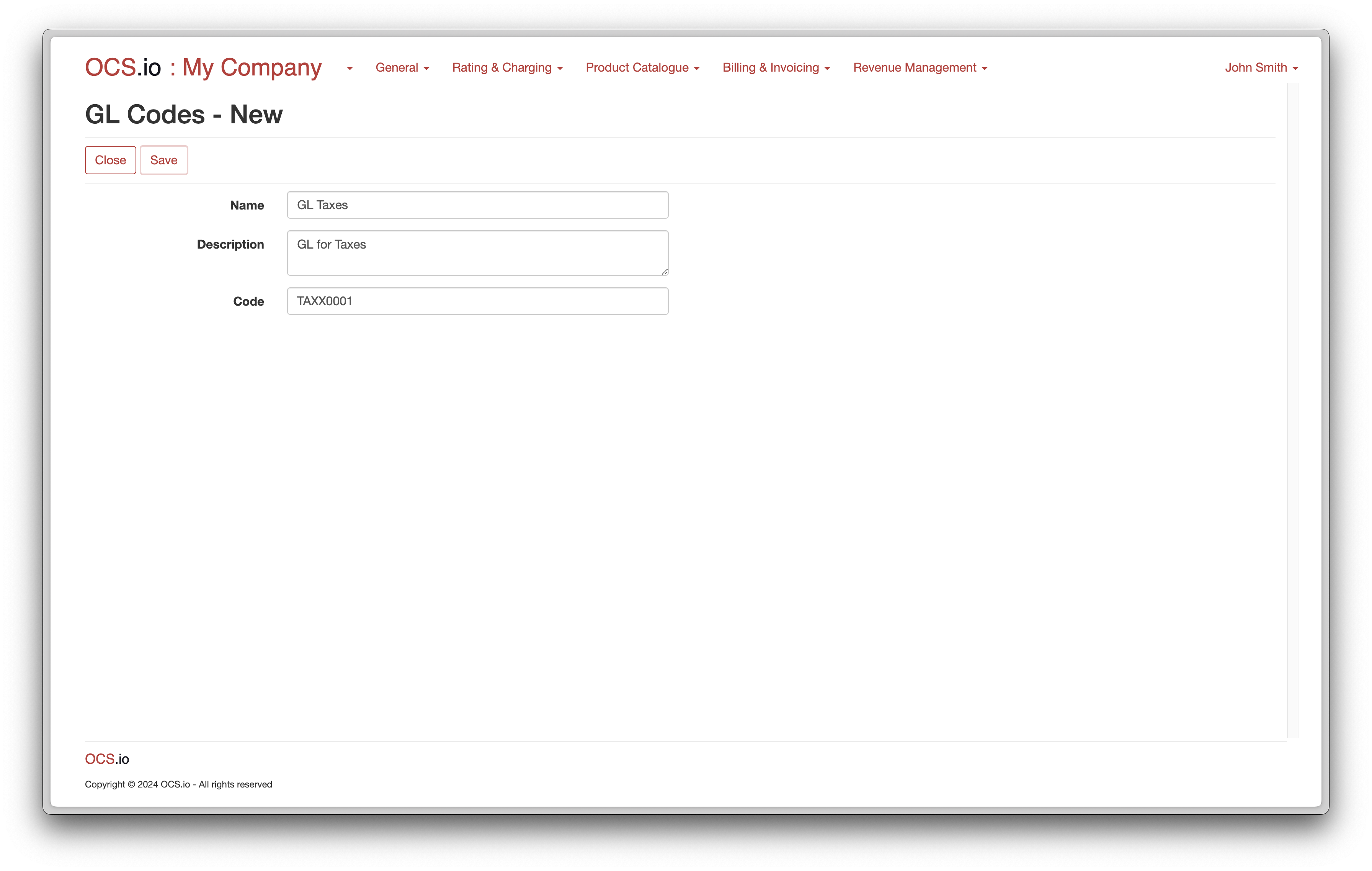The OCS.io supports General Ledger (GL) Codes for accounting purposes. GL Codes are used to categorize financial transactions and provide a way to track financial information within the system. The GL Codes can be configured within the Product Catalogue of the system. By configuring the GL Codes, the system can track financial transactions related to the organization’s various products and services. This enables accurate financial reporting and analysis and easier auditing and compliance with accounting standards. The Product Catalogue is a core component of the OCS.io, and GL Codes play a vital role in the accounting and financial management of an organization using the system.
To configure GL Codes, follow these steps:
-
Access the Core Configuration perspective in the OCS.io user interface.
-
Select the .
-
Click on the + (New) button to create a new GL Code.
-
Fill in the required information in the form:
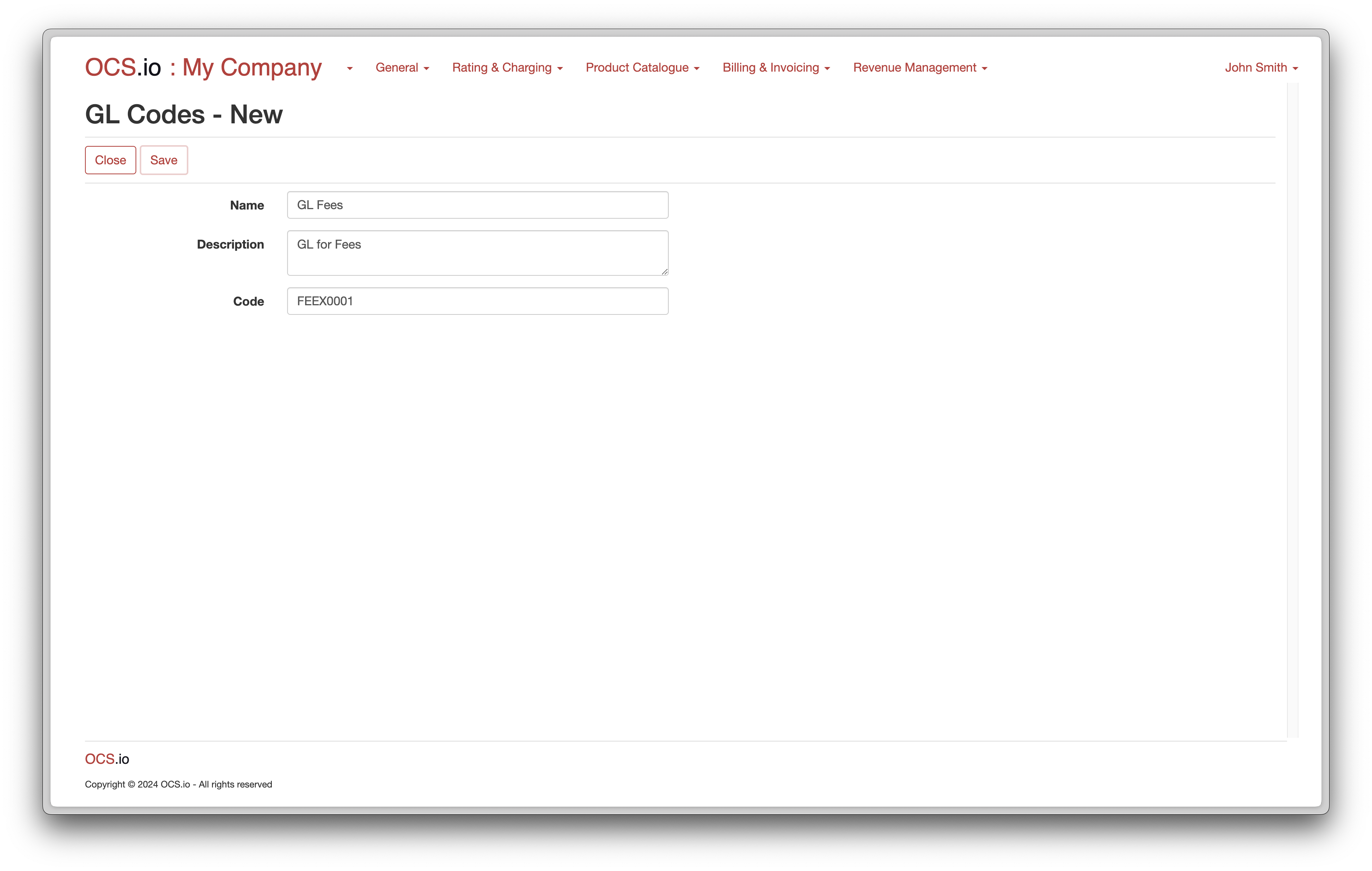
| Item | Description |
|---|---|
Name |
Enter the name of the GL Code. |
Description |
Optionally, enter the description of the GL Code. |
Code |
Enter the External code to which the GL Code will be mapped in the result of rating, charging, and billing. |
Repeat the above steps to configure additional GL Codes for Usage, Discounts, and Taxes: