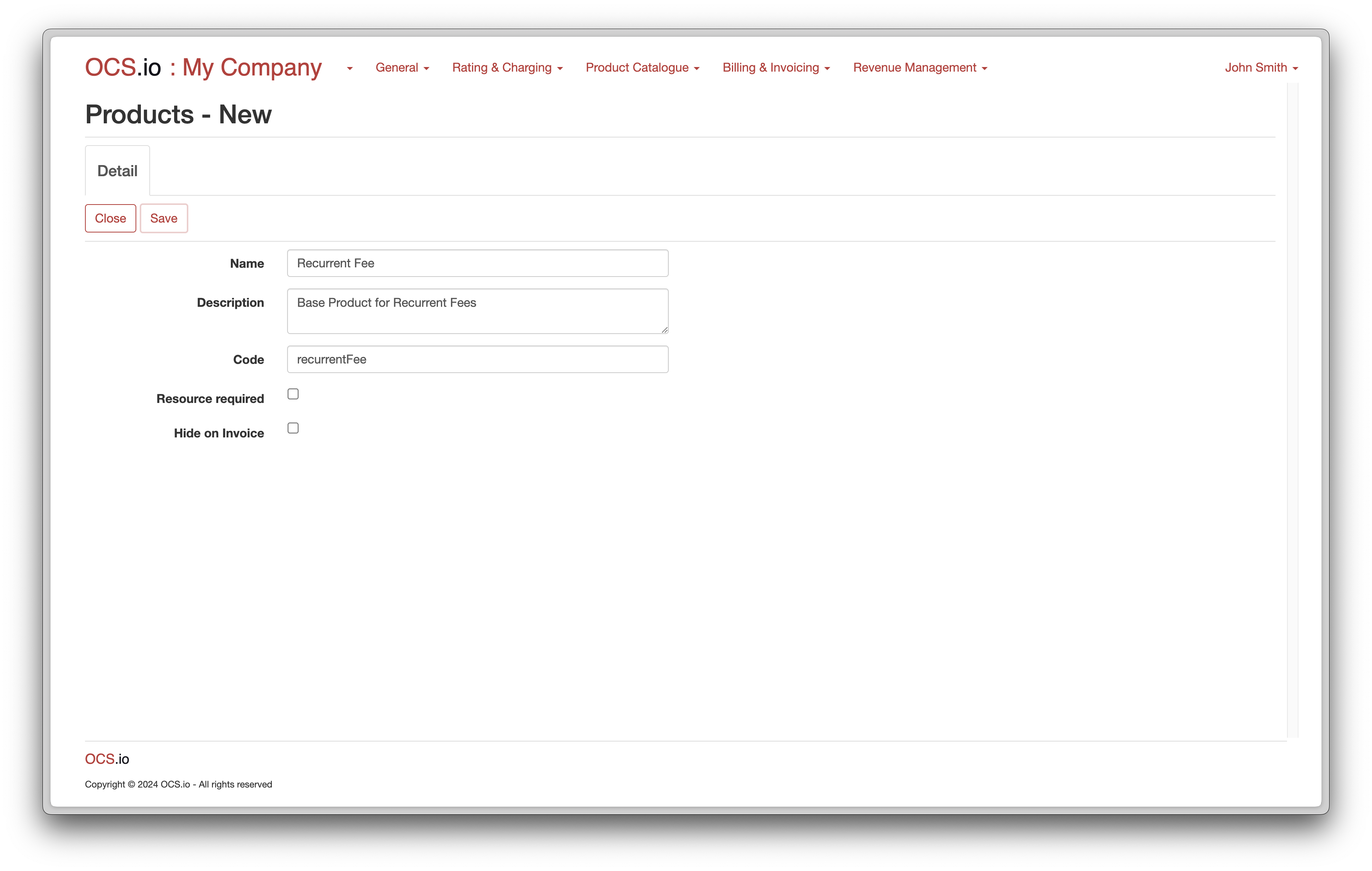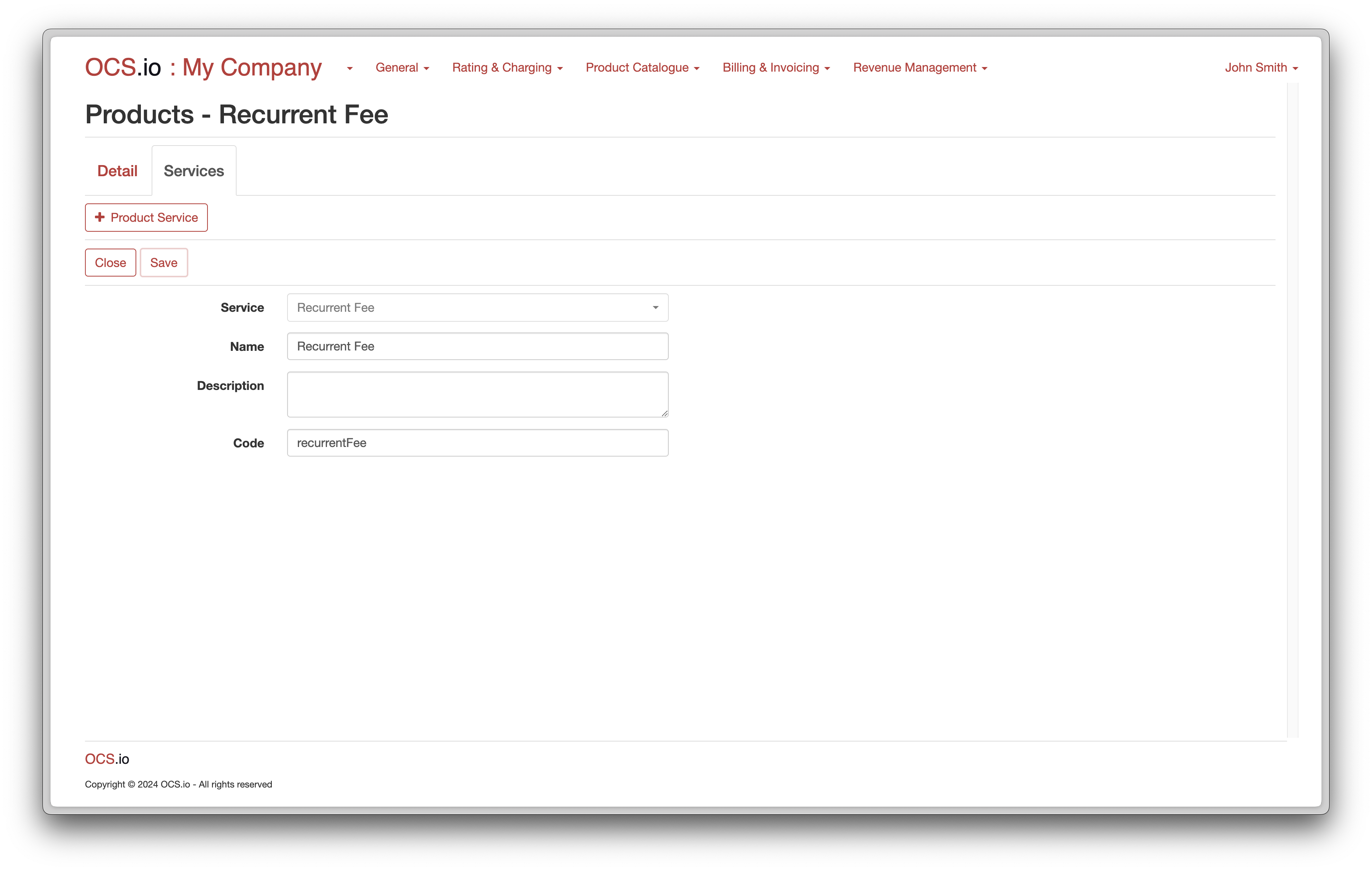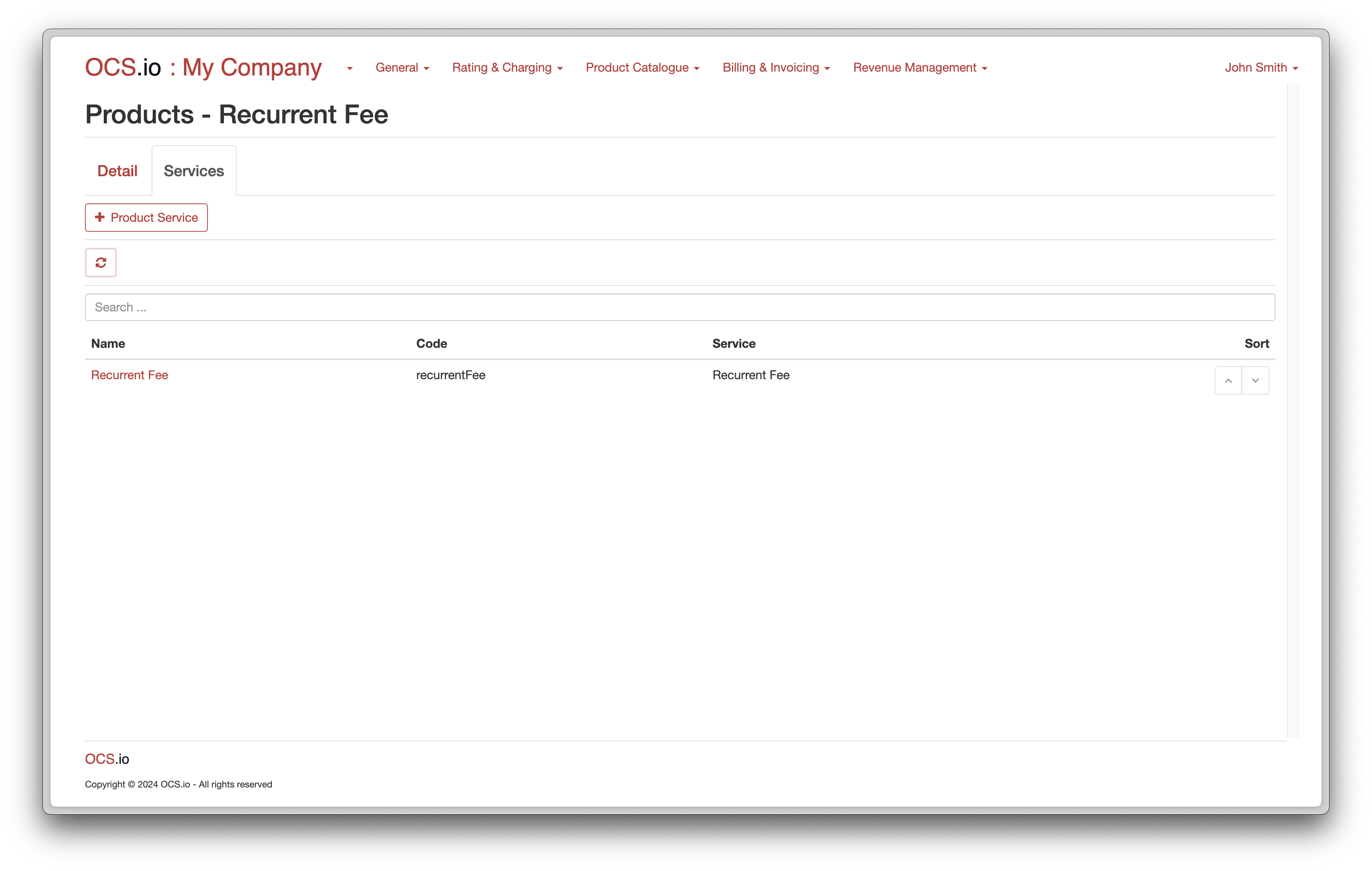In OCS.io, a Product is a template for creating Offers that are made available to customers for purchase or subscription. A product consists of at least one Service, but products with multiple services can also be created. A service is an essential part of OCS.io, as it brings the functionality behind rating, charging, invoicing, and billing.
| More about Products is described here. |
To configure a product, follow these steps:
-
Access the Core Configuration perspective in the OCS.io user interface.
-
Select the .
-
Click on the + (New) button to create a new product.
-
Fill in the required information in the form:
| Item | Description |
|---|---|
Name |
Enter the name of the product. |
Description |
Optionally, enter the description of the product. |
Code |
Enter the code of the product. This code is used for integrating purposes and may not be changed later. |
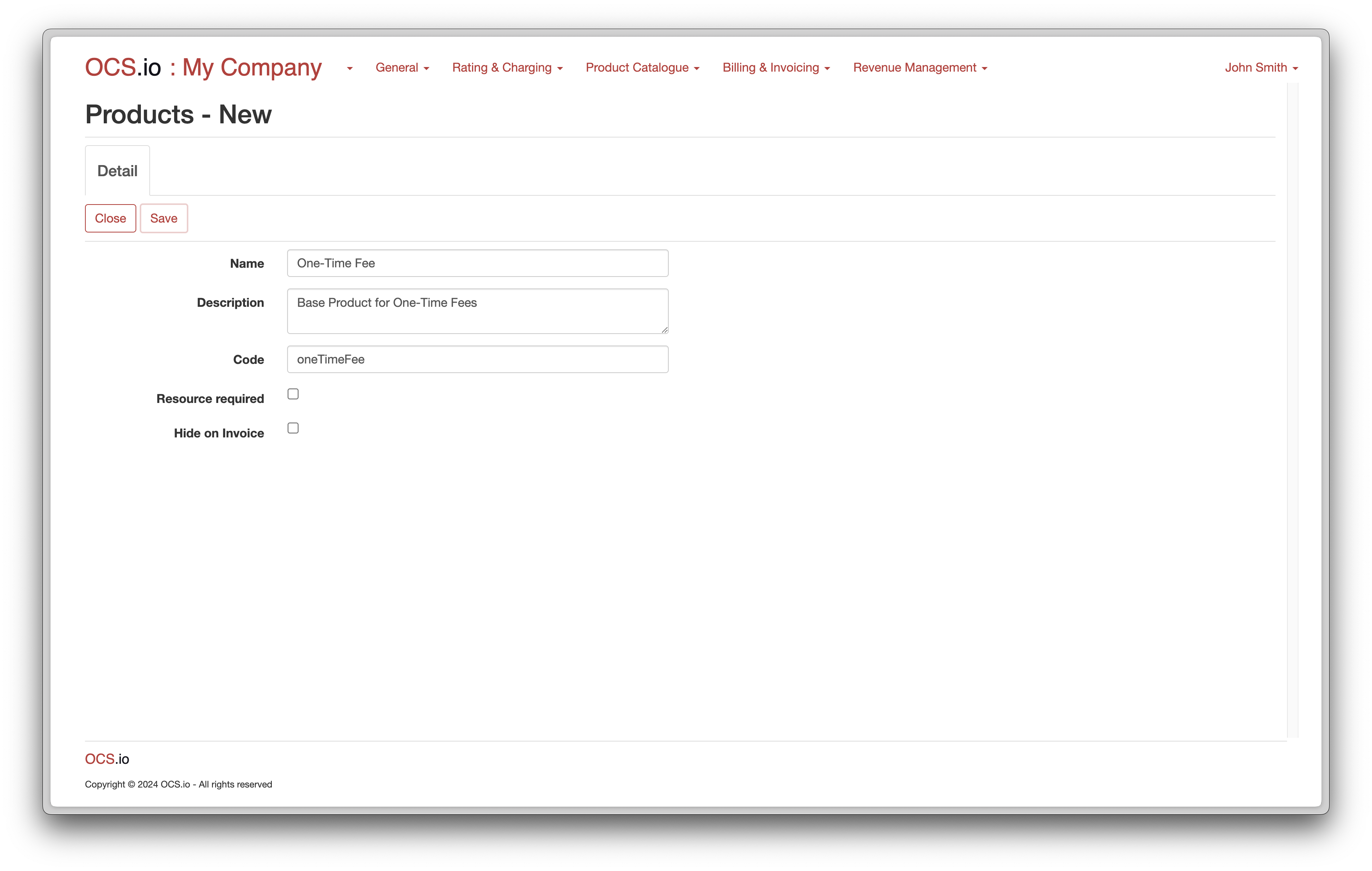
Once you have configured the product, you can add services to it. Click on the Services tab, and then click on "+ Product Service" to add a new service.
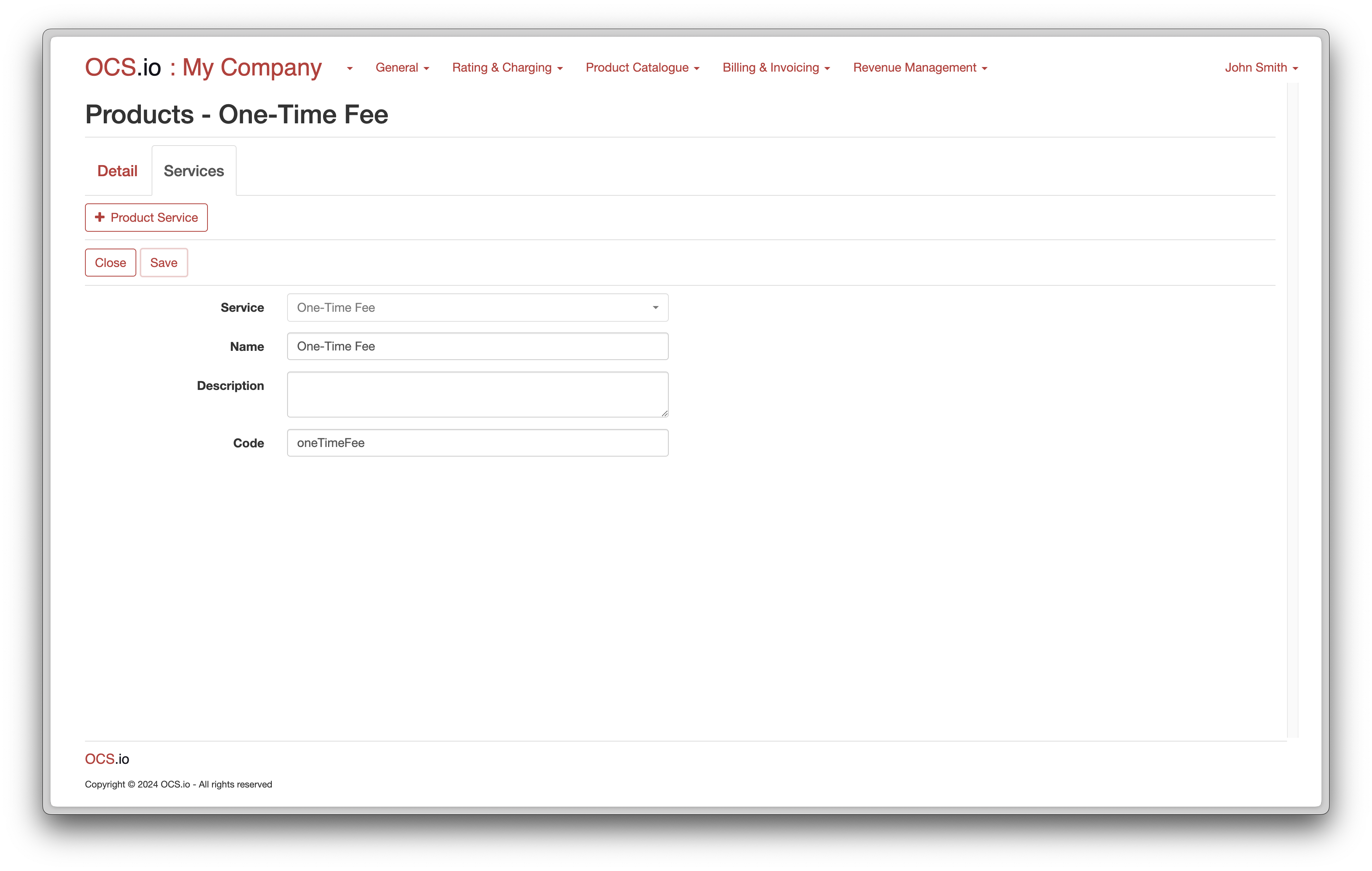
In the product service form, fill in the required information:
| Item | Description | ||
|---|---|---|---|
Service |
Choose the service to be added to the product.
|
||
Name |
Enter the name of the service. |
||
Description |
Optionally, enter the description of the service. |
||
Code |
Enter the code of the service. This code is used for integrating purposes and may not be changed later. |
Once you have added the product service, you can see the list of services associated with the product.
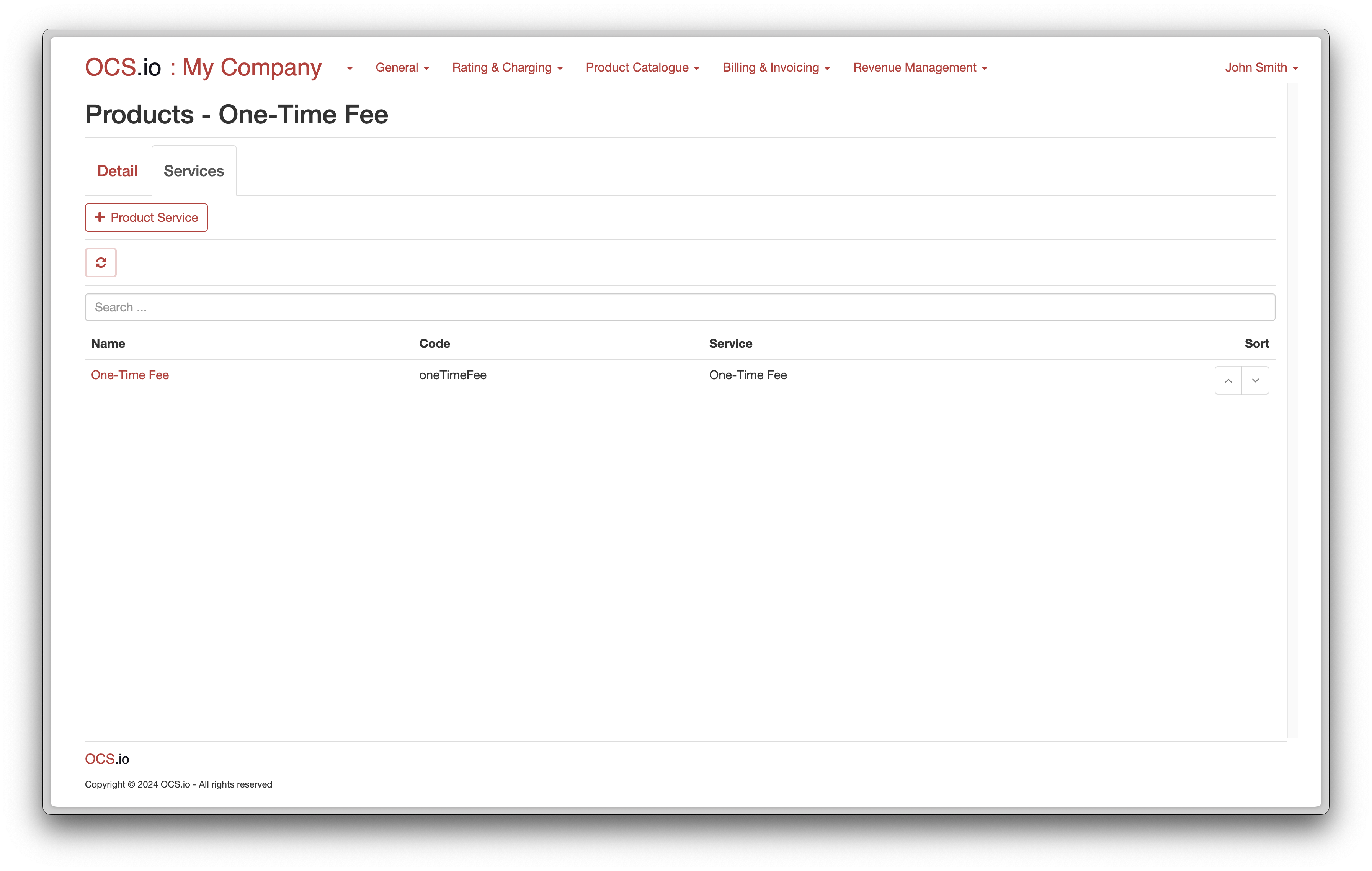
| You can configure multiple services for a product, each with its own set of configurations and details. |
Following screenshots illustrate the configuration of a Recurrent Fee product: