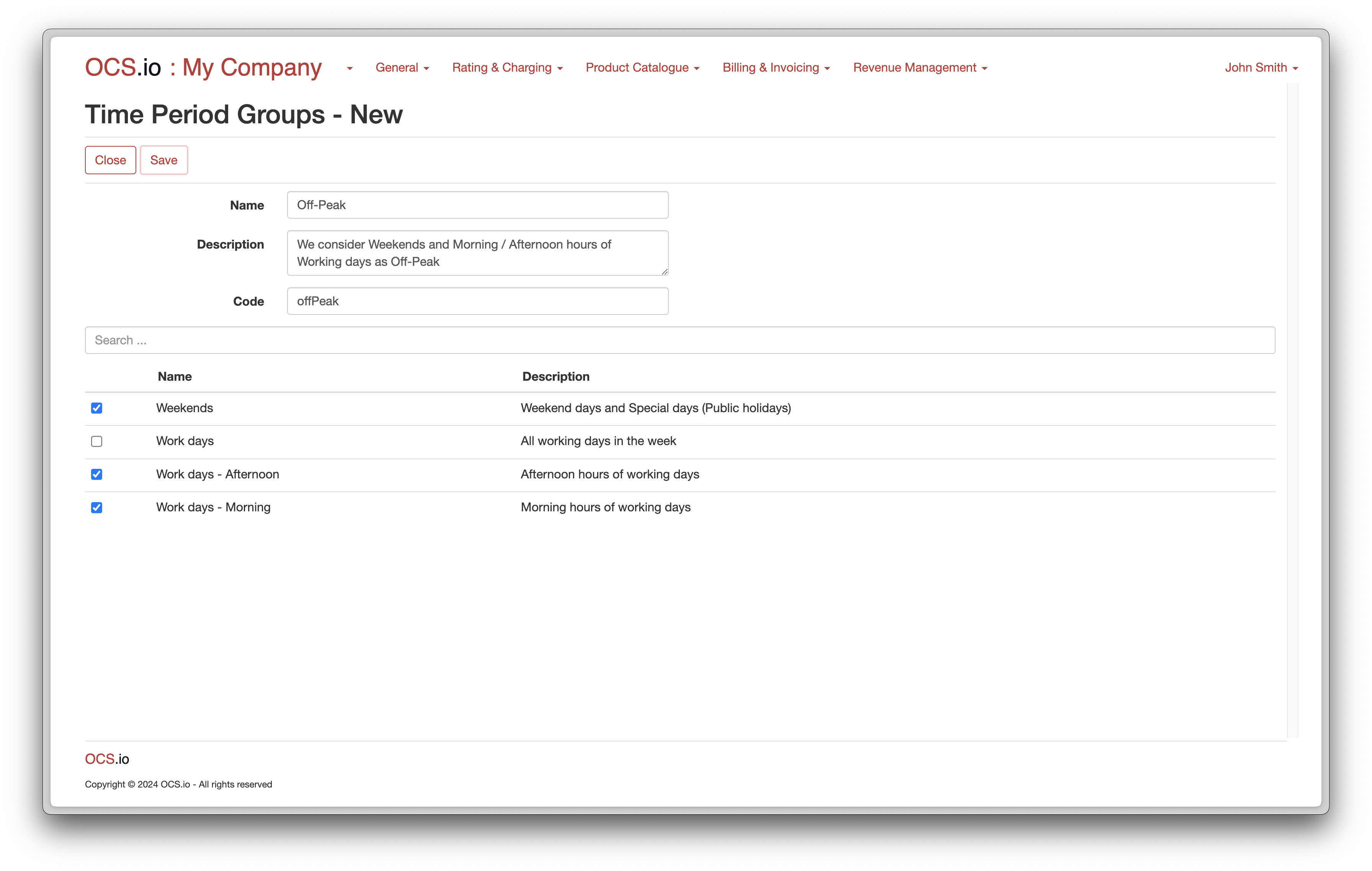In OCS.io, Time Period Groups are a helpful feature for organizing multiple Time Periods into a single entity that can be used in other configurations.
For instance, you may have several Time Periods that define various pricing structures for different parts of the day, such as Off-Peak and Weekends. By grouping these Time Periods into a single Time Period Group, you can simplify the configuration process and make managing pricing for different services easier.
To configure Time Period Groups, follow these steps:
-
Access the Core Configuration perspective in the OCS.io user interface.
-
Select the .
-
Click on the + (New) button to create a new Time Period Group.
-
Fill in the required information in the form:
| Item | Description |
|---|---|
Name |
Enter the name of the Time Period Group. |
Description |
Optionally, enter the description of the Time Period Group. |
Code |
Enter the code of the Time Period Group. This code will be used in the results of rating, charging, and billing. |
Time Periods |
Check all Time Periods that apply to the Time Period Group. |
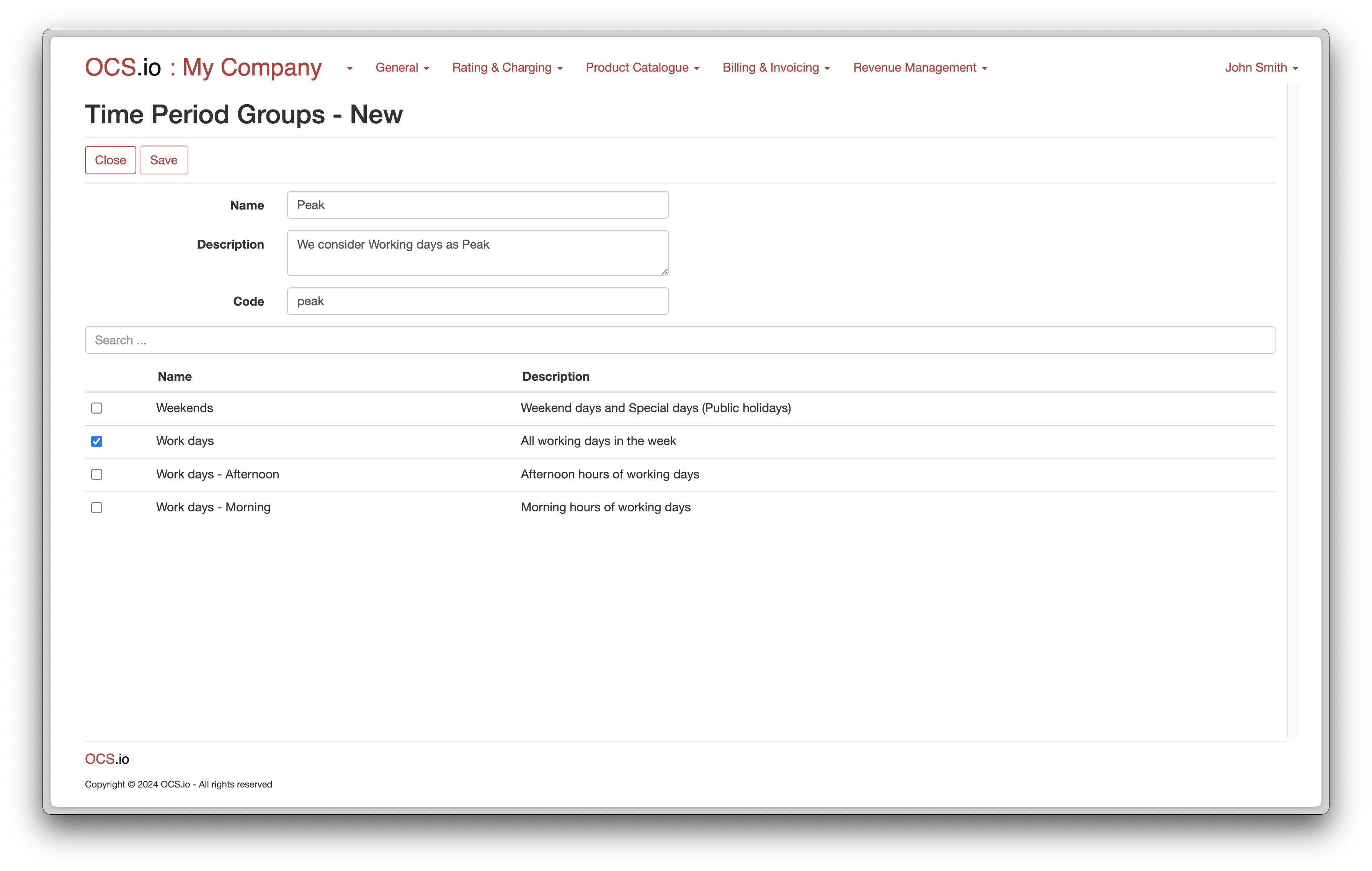
Additionally, you can configure also Timer Period Group for Off-Peak as follows: