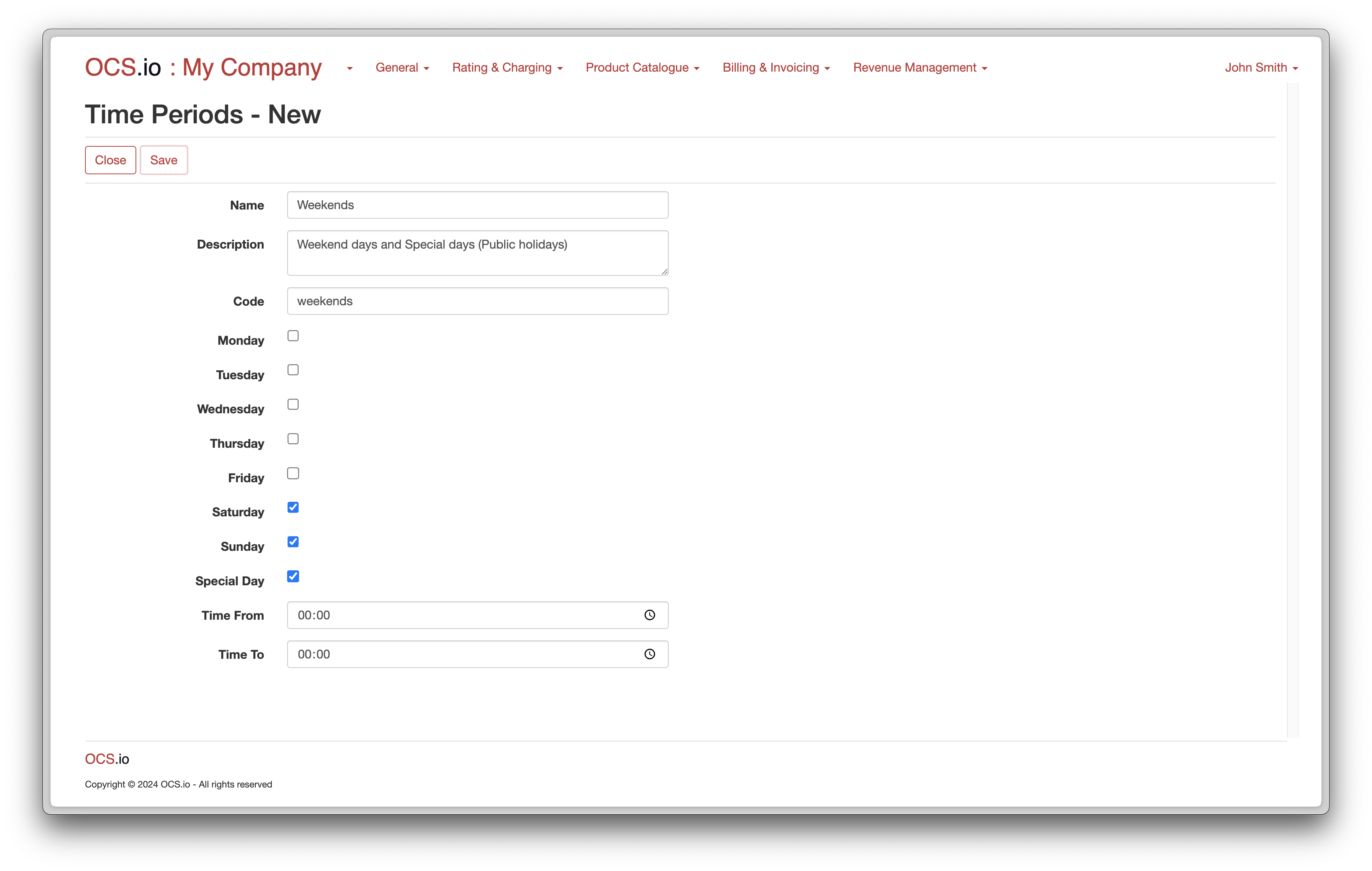In OCS.io, Time Periods can specify different periods within a day. This feature is often utilized to differentiate usage between peak and off-peak periods.
For example, a mobile network operator may define a Period from 8:00 AM to 8:00 PM as the Peak period and another from 8:00 PM to 8:00 AM as the Off-Peak period. Usage during the Peak period may be charged at a higher rate than usage during the Off-Peak period.
To configure Time Periods, follow these steps:
-
Access the Core Configuration perspective in the OCS.io user interface.
-
Select the .
-
Click on the + (New) button to create a new Time Period.
-
Fill in the required information in the form:
| Item | Description |
|---|---|
Name |
Enter the name of the Time Period. |
Description |
Optionally, enter the description of the Time Period. |
Code |
Enter the code of the Time Period. This code will be used in the results of rating, charging, and billing. |
Monday - Sunday |
Check this box if the Time Period applies to Monday - Sunday. |
Special Day |
Check this box if the Time Period applies to Special Days (configured on a separate screen). |
Time From |
Optionally, enter the starting time within the configured day/s when the Time Period is applied. If populated, Time To must be configured. |
Time To |
Optionally, enter the ending time within the configured day/s when the Time Period is applied. If populated, Time From must be configured. |
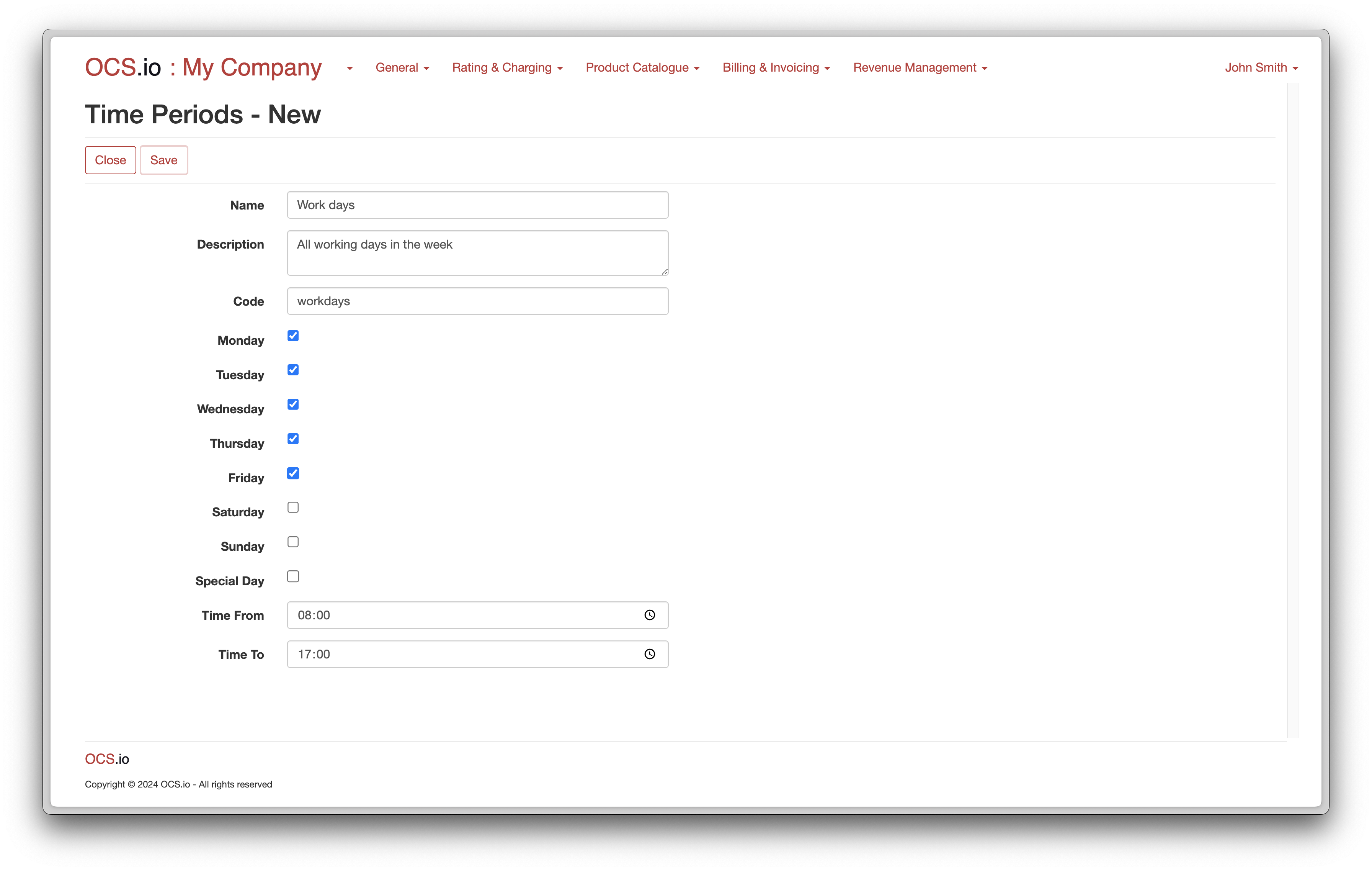
Because we configured Workdays as Monday - Friday between 08:00 and 17:00, we must configure rest of the day time periods as follows:
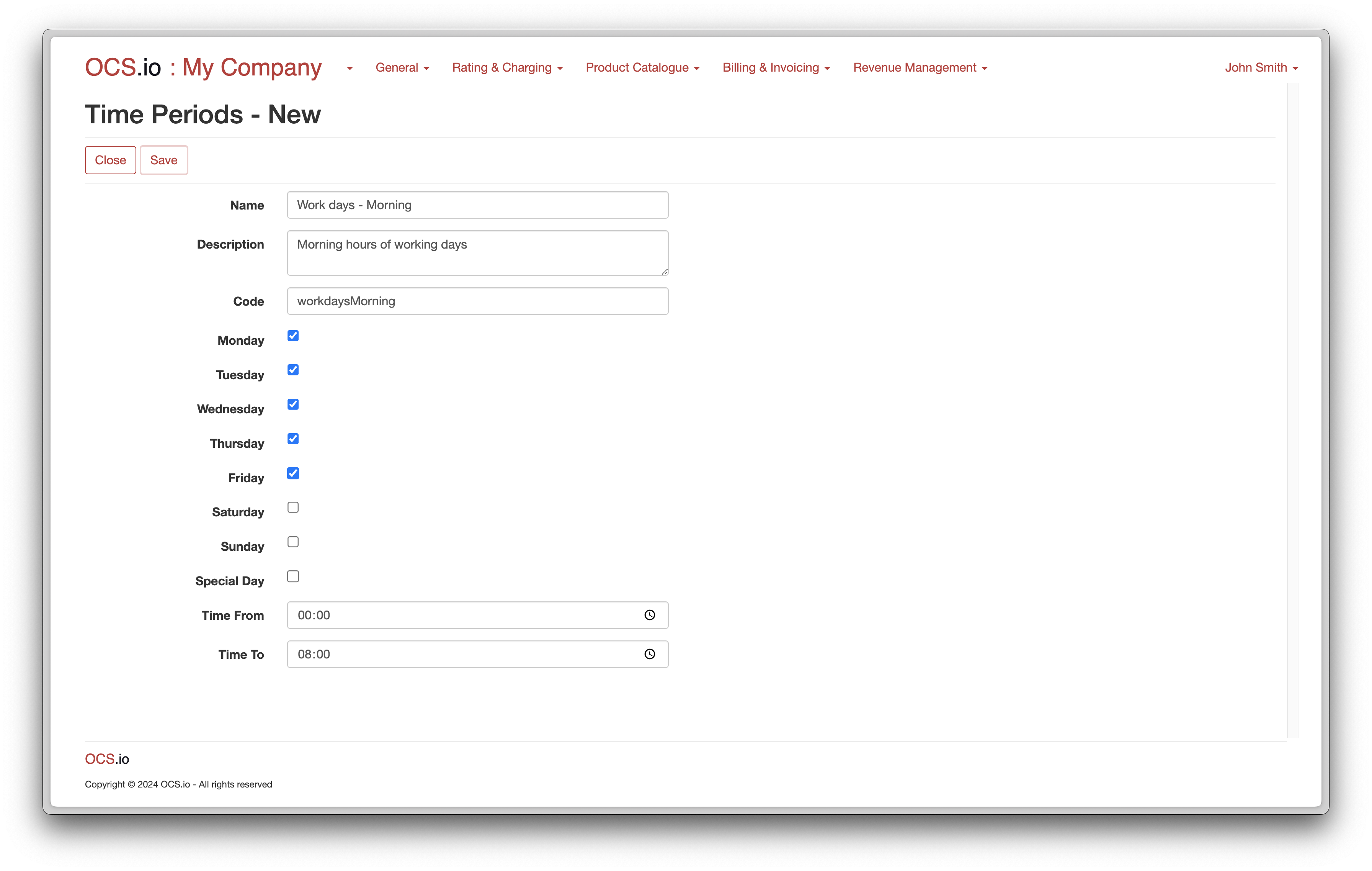
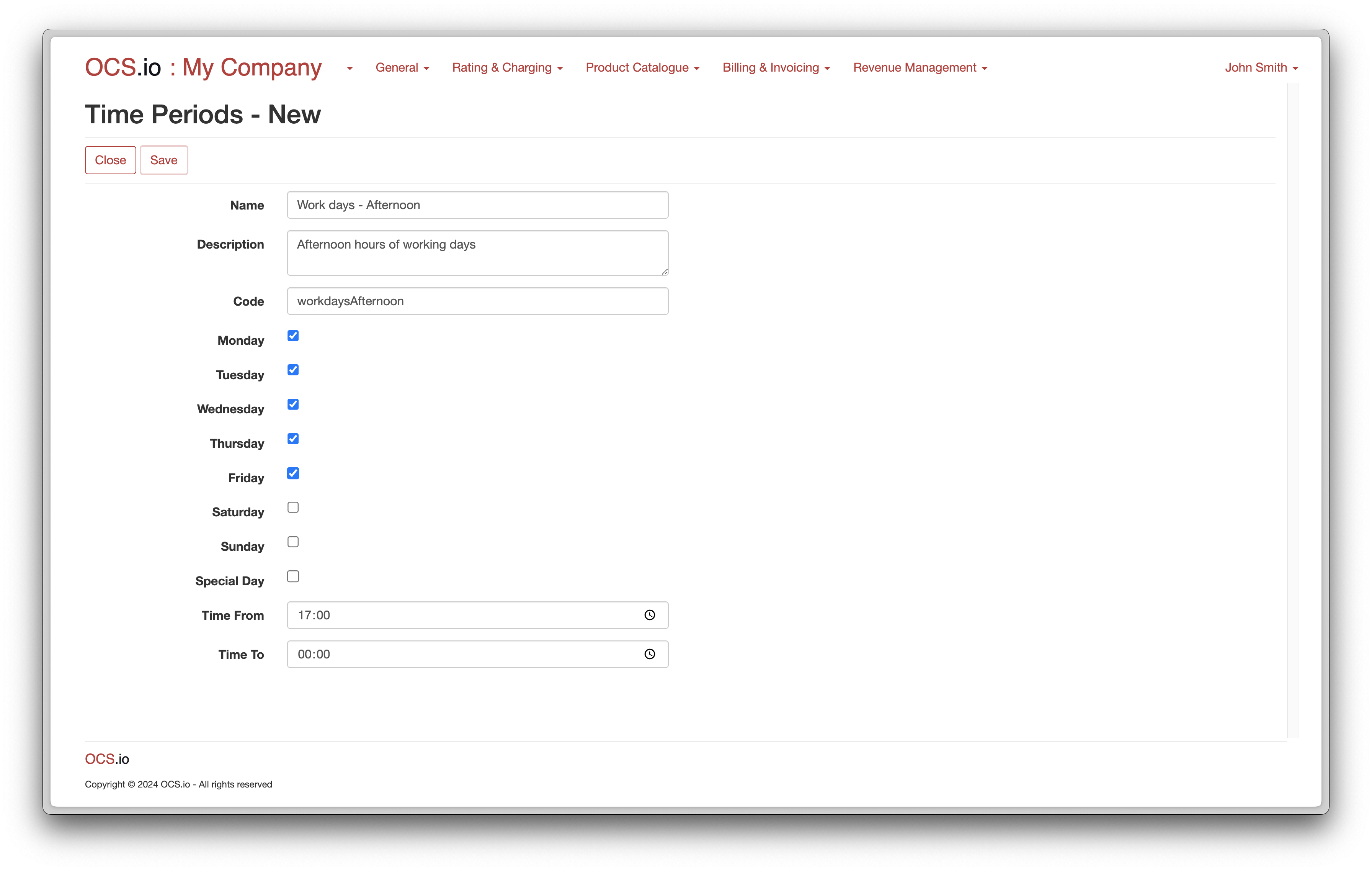
Additionally, you can configure Time Period for Weekends and Holidays as follows: