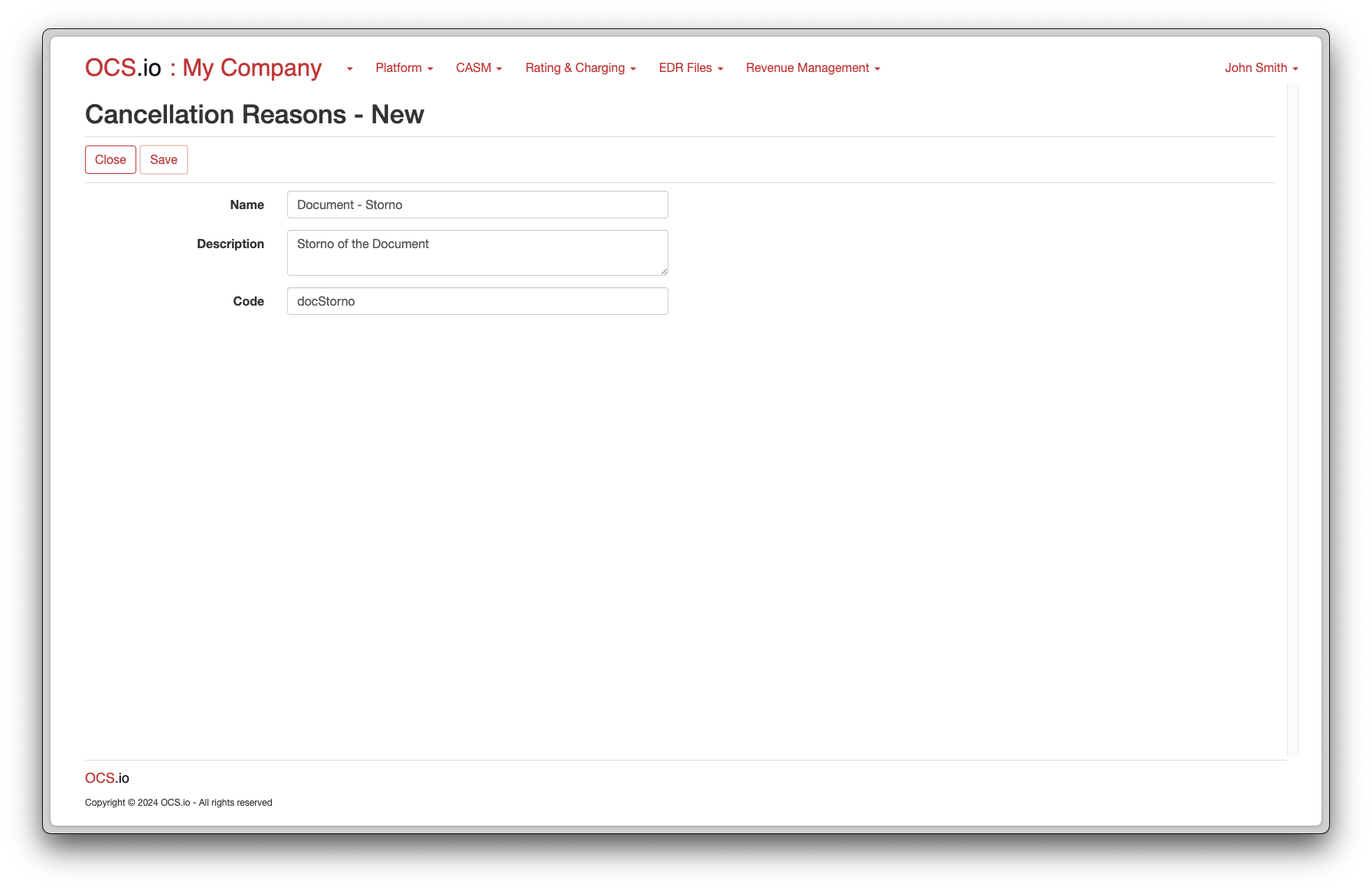Cancellation Reasons are user-defined codes that can be used to categorize and track why a document or incoming / outgoing payment was canceled. The user can create and manage them to meet their specific business needs.
When a user cancels a document or incoming / outgoing payment, typically in the CRM system, they must select the appropriate Cancellation Reason from a list of available options. This allows the system to track and report on the reasons for cancellations, providing insights into potential problem areas that may require attention.
To configure Cancellation Reasons, follow these steps:
-
Access the Integration Configuration perspective in your system’s user interface.
-
Select the .
-
Click on the + (New) button to create a new cancellation reason.
-
Fill in the required information in the form:
| Item | Description |
|---|---|
Name |
Enter the name of the Cancellation Reason. |
Description |
Optionally, enter the description of the Cancellation Reason. |
Code |
Enter the code of the Cancellation Reason. This code is used for integrating purposes and may not be changed later. |