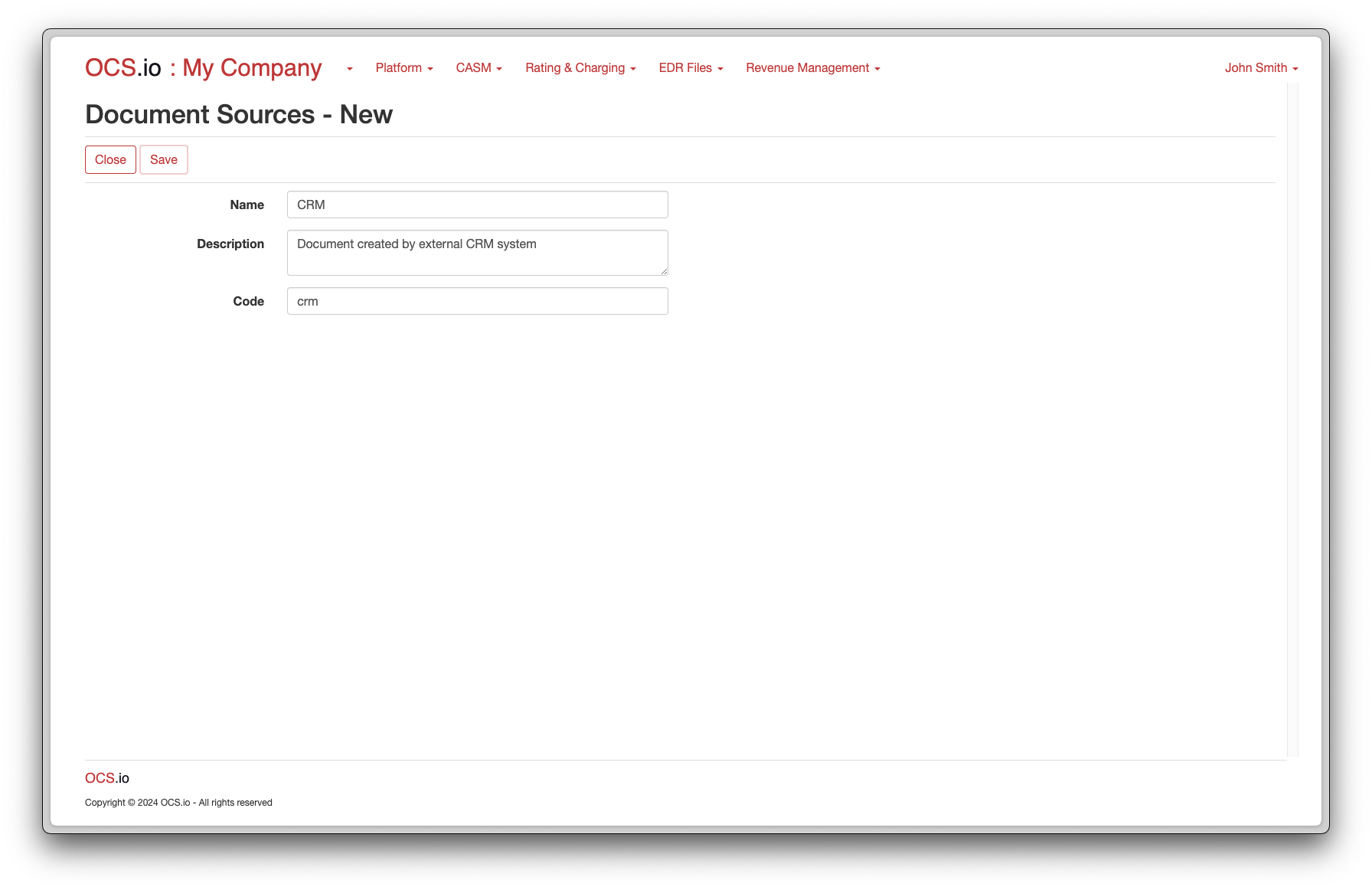Document Source is an entity defining the source of the document. It could be OCS.io itself, a CRM system, an external financial application, etc. This classification helps in identifying and managing the origin of different documents within the system.
To configure Document Sources, follow these steps:
-
Access the Integration Configuration perspective in your system’s user interface.
-
Select the .
-
Click on the + (New) button to create a new document source.
-
Fill in the required information in the form:
| Item | Description |
|---|---|
Name |
Enter the name of the Document Source. |
Description |
Optionally, enter the description of the Document Source. |
Code |
Enter the code of the Document Source. This code is used for integrating purposes and may not be changed later. |