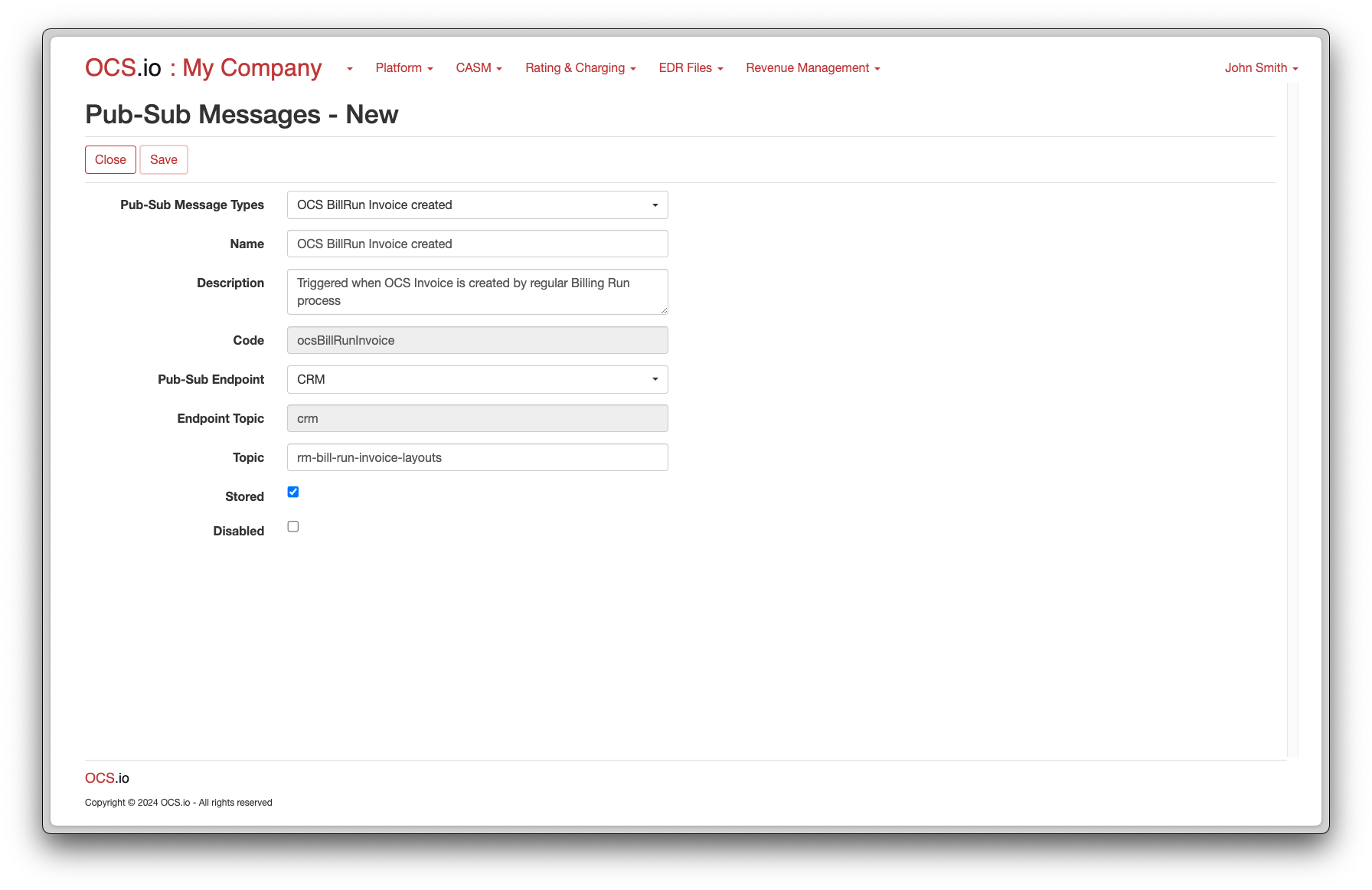In OCS.io, a Pub-Sub Message is a message that is published to a Pub-Sub Endpoint, which is typically a topic in a streaming platform. Pub-Sub Messages are used to trigger events or workflows in external systems that are subscribed to the topic.
A Pub-Sub Message is made up of two main components: the message payload and the message metadata. The payload contains the actual data that is being sent to the external system, while the metadata contains information about the message itself, such as the topic it was published to, the time it was published, and any other relevant metadata.
When a Pub-Sub Message is published to a topic in a streaming platform, it is immediately made available to any systems that are subscribed to that topic. The subscribed systems can then process the message and take any necessary actions based on the information contained within the message.
Pub-Sub Messages are typically used to trigger events or workflows in external systems based on events that occur within OCS.io. For example, a Pub-Sub Message may be published to a topic whenever a customer’s balance drops below a certain threshold. An external system subscribed to the topic can then receive the message and take appropriate action, such as sending a notification to the customer or automatically recharging their account.
In conclusion, a Pub-Sub Message in OCS.io is a message that is published to a Pub-Sub Endpoint, which is typically a topic in a streaming platform. Pub-Sub Messages contain both data and metadata and are used to trigger events or workflows in external systems based on events that occur within OCS.io.
To configure Pub-Sub Messages, follow these steps:
-
Access the Integration Configuration perspective in your system’s user interface.
-
Select the .
-
Click on the + (New) button to create a new Pub-Sub message.
-
Fill in the required information in the form:
| Item | Description |
|---|---|
Name |
Enter the name of the Pub-Sub Message. |
Description |
Optionally, enter the description of the Pub-Sub Message. |
Code |
Enter the code of the Pub-Sub Message. This code is used for integrating purposes and may not be changed later. |