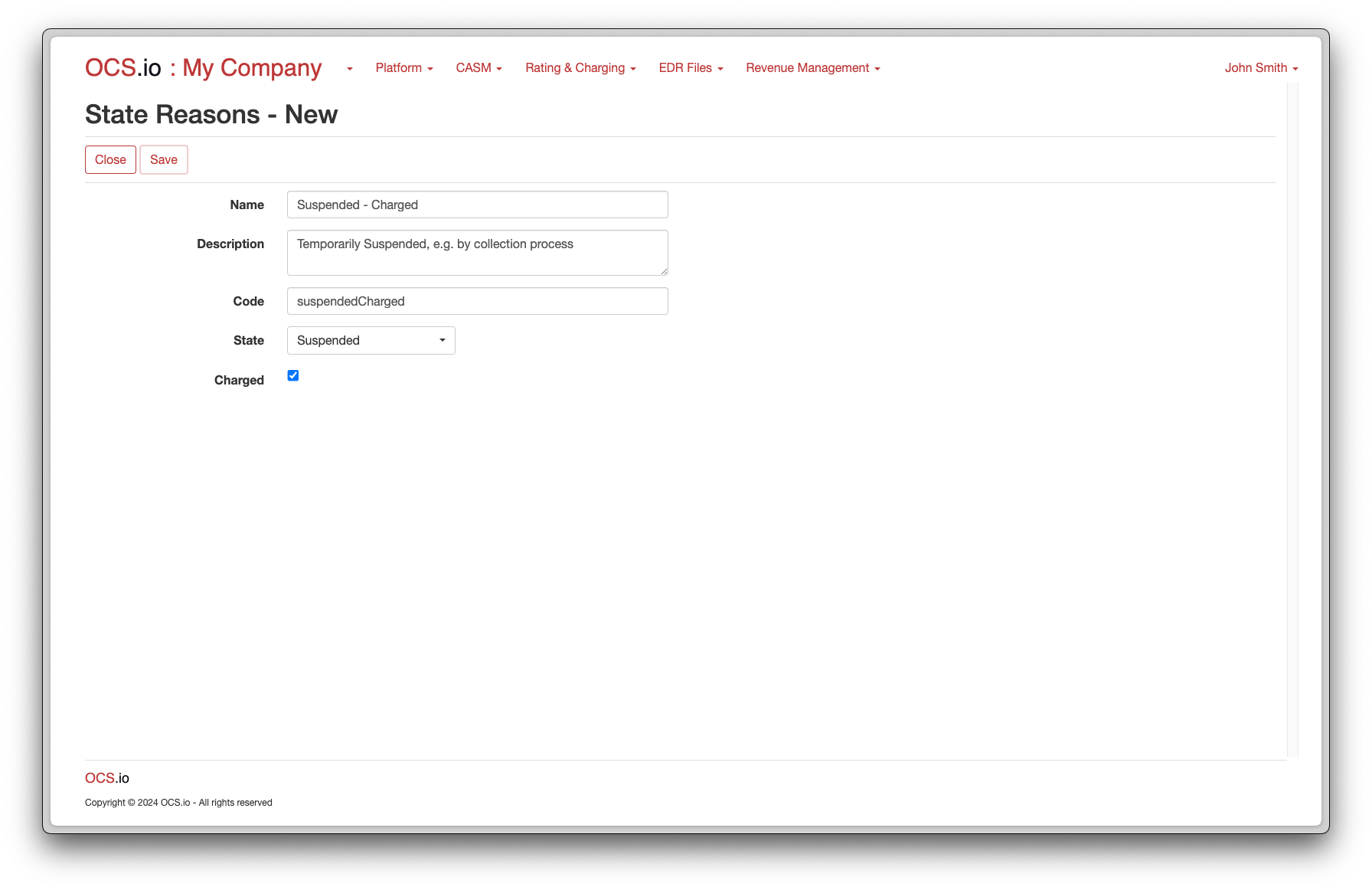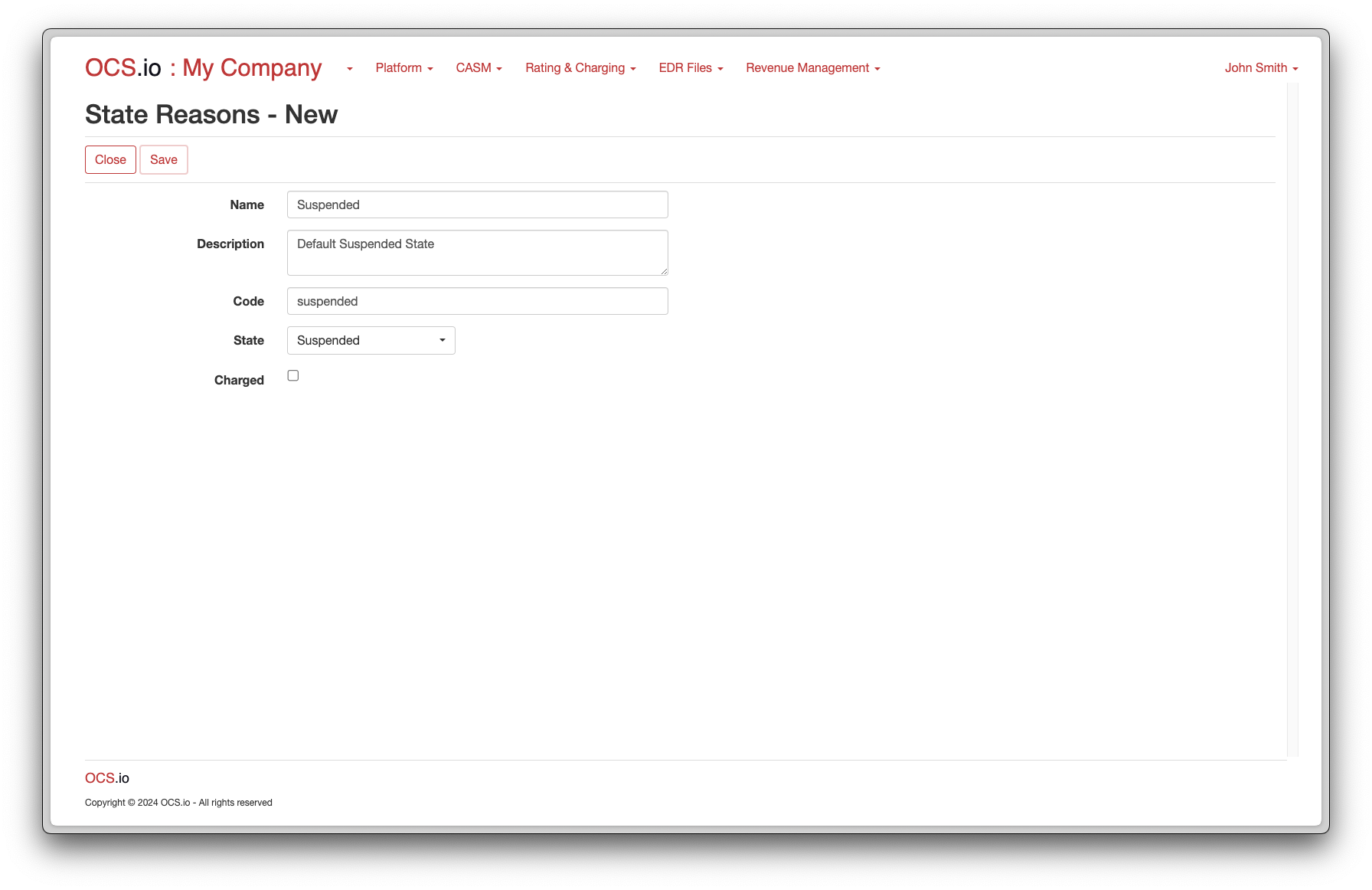In the context of OCS.io, a State Reason is an additional detail associated with a specific state of an entity, such as a Customer, Account, Subscriber, or Subscription.
A State Reason provides more context about why an entity has entered a specific state. For example, if an Account is in the Suspended state, the State Reason may provide additional information about why the Account was suspended, such as an Invoice has not been paid.
Various State Reasons can be configured in the system, and users can select from a predefined list of reasons when changing the state of an entity. This helps ensure consistency and accuracy in tracking the state of entities.
State Reasons can also be used to trigger automated actions or workflows based on the state of an entity. For example, if an Account enters the Suspended state with a State Reason of "Debt Invoice," the system may automatically trigger an action to notify the Customer to prompt them to settle the due Invoice to reactivate the Account, including all subscriptions.
To configure State Reasons, follow these steps:
-
Access the Integration Configuration perspective in your system’s user interface.
-
Select the menu .
-
Click on the + (New) button to create a new State Reason.
-
Fill in the required information in the form:
| Item | Description |
|---|---|
Name |
Enter the name of the State Reason. |
Description |
Optionally, enter the description of the State Reason. |
Code |
Enter the code of the State Reason. This code is used for integrating purposes and may not be changed later. |
State |
Choose the State for which the Reason is configured. |
Charged |
If checked, this Reason is considered as being charged. |
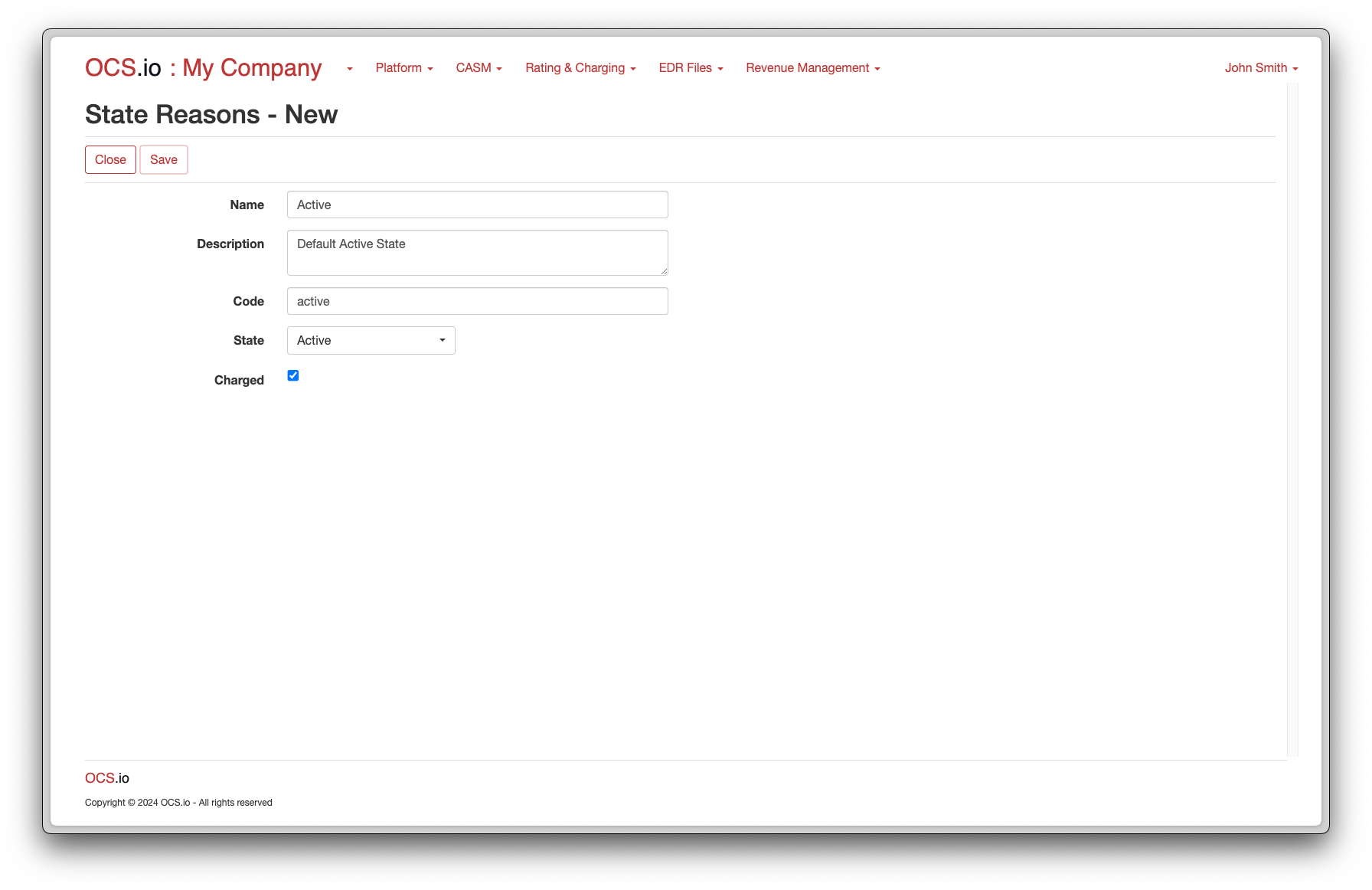
It is recommended to configure multiple reasons for each state. For example, for the Suspended state, you can configure different reasons based on whether the account is charged. One reason could be for when the account is suspended due to debt and ongoing collection processes, and another reason could be for when the account is suspended due to technical difficulties.